Reset Your iPod
If your iPod Classic or Nano seems frozen, confused, or otherwise unresponsive, you can reset it without losing your music and data files. Some settings, like Bookmarks in long audio book files and On-The-Go Playlists may not be saved, but at least you can get things running again with this easy quick fix:
❶ Make sure the battery is charged and then slide the Hold switch on and off again.
❷ Press and hold down the Menu and center Select buttons.
❸ Hold both buttons down until you see the Apple logo appear on the screen. This could take up to 10 seconds to kick in, and you may have to do it twice, but keep pressing until you see the Apple logo.
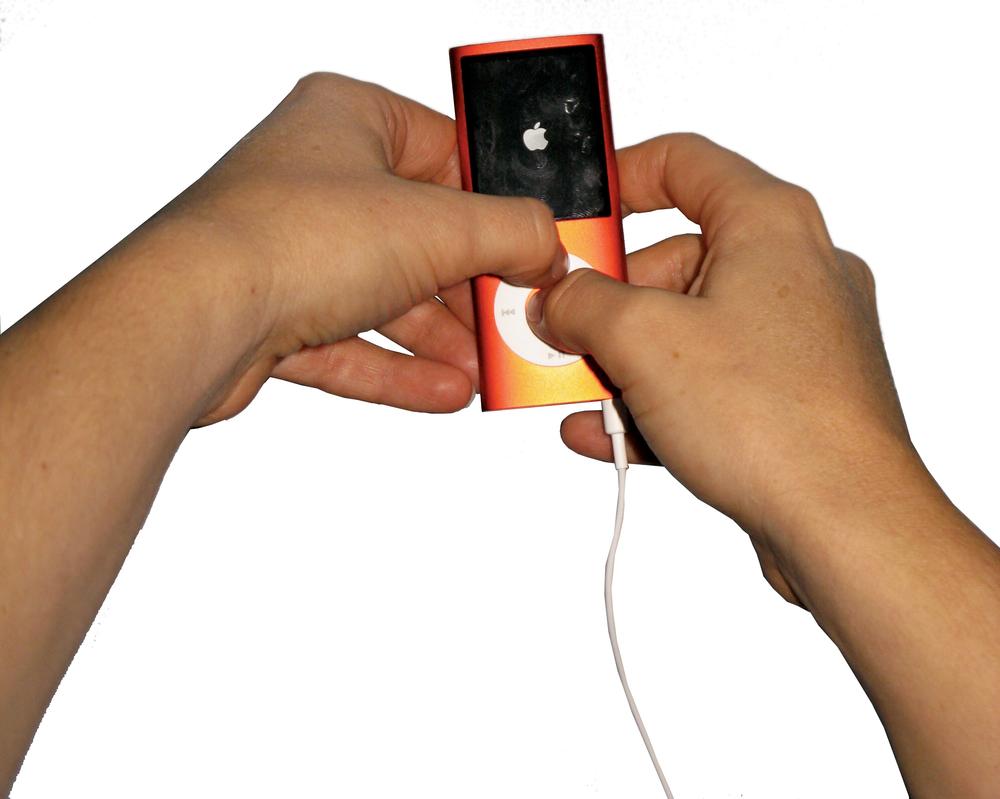
If the technology gods are smiling, the iPod goes through its little start-up sequence and then returns you to the main menu.
The reset procedure for the iPod Touch is easy to remember. Just hold down the two buttons that are not the volume rocker: the Sleep/Wake button on top and the Home button on the front. Let go when you see the Apple logo.
A stalled or befuddled iPod Shuffle may also need a good firm reset from time to time, but like the Shuffle itself, resetting it is a bit simpler than wrestling with other iPods: Turn the On/Off switch to the Off position, wait five seconds or so, and then flip it back to the On position.
Get iPod: The Missing Manual, 7th Edition now with the O’Reilly learning platform.
O’Reilly members experience books, live events, courses curated by job role, and more from O’Reilly and nearly 200 top publishers.

