RSS: The Missing Manual
In the beginning, the Internet was an informational Garden of Eden. There were no banner ads, pop-ups, flashy animations, or spam messages. Back then, people thought the Internet was the greatest idea ever.
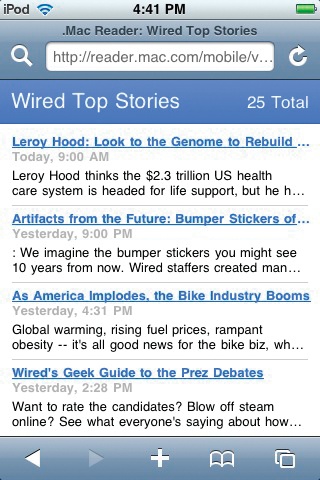
Those days, alas, are long gone. Web browsing now entails a constant battle against intrusive advertising and annoying animations. And with the proliferation of Web sites of every kind—from news sites to personal blogs—just reading your favorite sites can become a full-time job.
Enter RSS, a technology that lets you subscribe to feeds—summary blurbs provided by thousands of sources around the world, from Reuters to Apple to your nerdy next-door neighbor. The result: You spare yourself the tediousness of checking for updates manually, plus you get to read short summaries of new articles without ads and blinking animations. And if you want to read a full article, you just tap its headline.
Safari, as it turns out, doubles as a handy RSS reader. Whenever you tap an "RSS Feed" link on a Web page, or whenever you type the address of an RSS feed into the Address bar (it often begins with feed://), Safari automatically displays a handy table-of-contents view that lists all of the news blurbs on that page.
Scan the summaries—and when you see an article that looks intriguing, tap its headline. You go to the full-blown Web page to read the full-blown article.
Tip
It's worth ...
Get iPod: The Missing Manual, 7th Edition now with the O’Reilly learning platform.
O’Reilly members experience books, live events, courses curated by job role, and more from O’Reilly and nearly 200 top publishers.

