Manipulate Multiple Pages
Like any self-respecting browser, Safari can keep multiple pages open at once, making it easy for you to switch between them. You can think of it as a miniature version of tabbed browsing, the feature you find on Safari Senior, Firefox, and the latest Internet Explorer, which keeps a bunch of Web pages open simultaneously—in a single, neat window.
The beauty of this arrangement is that you can start reading one Web page while the others load into their own tabs in the background. On the iPod Touch, it works like this:
To open a new window, tap the
 button in the lower right. The Web page shrinks
into a mini version. Tap New Page to open a new, untitled Web-browser
page; now you can enter an address or whatever.
button in the lower right. The Web page shrinks
into a mini version. Tap New Page to open a new, untitled Web-browser
page; now you can enter an address or whatever.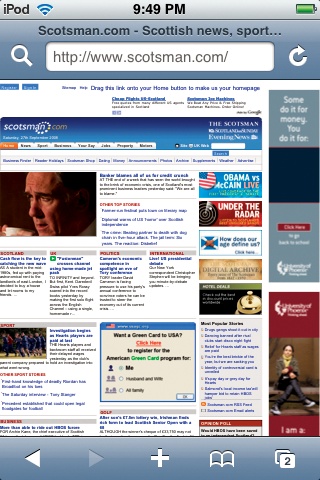
Note
Touch Safari can handle eight open Web pages at once. If you try to go for that ninth one, you'll get a message that you have too many pages open. The solution? Tap your Page Juggler and close some pages.
To switch back to the first window, tap
 again. Now there are two dots (. .) beneath the
miniature page, indicating that two windows are open. (The boldest, whitest dot indicates where you are in the horizontal row of windows.) Bring the first window's ...
again. Now there are two dots (. .) beneath the
miniature page, indicating that two windows are open. (The boldest, whitest dot indicates where you are in the horizontal row of windows.) Bring the first window's ...
Get iPod: The Missing Manual, 7th Edition now with the O’Reilly learning platform.
O’Reilly members experience books, live events, courses curated by job role, and more from O’Reilly and nearly 200 top publishers.

