Read Text Files on the iPod
The squint factor may be a little much, but the iPod Classic or Nano can also lend its screen for displaying text files, which comes in handy if you want to review class notes while relaxing or skim your talking points before a presentation.
You create iPod Notes from plain text files (with a .txt extension) like those from Windows NotePad or TextEdit on a Mac. You can't use full-fledged word-processing documents from Microsoft Word or AppleWorks, unless you save them as plain text files.

To use the iPod's Notes feature:
❶ Connect the iPod to the computer as an external disk. (Flip back two pages to find out how.)
❷ Once you've saved your text files in the proper plain-text format, open the iPod by double-clicking its icon on the Mac desktop or in the My Computer window.
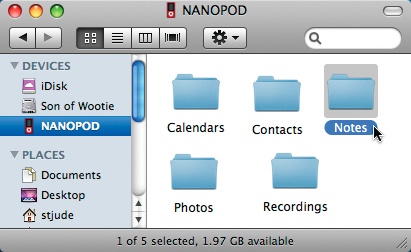
Note
By itself, the iPod can only display short text files under 4 kilobytes in size, but there's plenty of shareware around the Web that lets you read much longer files on your iPod. Hit the links at www.missingmanuals.com to see a few options.
❸ Drag the files into the Notes folder on the iPod.
❹ After you've copied your text files, eject the iPod from iTunes by clicking the Eject button next to its name in the Source list (or use the Eject button in the corner of the iTunes window).
❺ When you're ...
Get iPod: The Missing Manual, 7th Edition now with the O’Reilly learning platform.
O’Reilly members experience books, live events, courses curated by job role, and more from O’Reilly and nearly 200 top publishers.

