Back Up Your Video Collection to DVD
Don't get too excited: You can burn your iTunes Store movies, music videos, TV shows, and other itty bitty videos to a recordable DVD, but you can't actually play that disc in your living room DVD player. The DVD burning you do here is only for backing up your files.
Some movie download services like Movielink and CinemaNow let customers buy a download and burn that file to a playable DVD (which is a lot more convenient than schlepping out to Blockbuster on a dark and stormy night). Maybe the iTunes Store will allow that down the road, but for now, it's Backup Only.
If you don't remember the steps from Chapter 5 explaining how to back up your files to a disc, here's the highlight reel:
❶ In iTunes, select the video playlist you want to back up (or just jump to Step 2 and back up your whole Purchased playlist or entire iTunes library).
❷ Choose File→“Back Up to Disc”.
❸ Feed your computer as many recordable or rewritable DVDs as it wants during the process.
When iTunes is done, store the discs in a safe place.
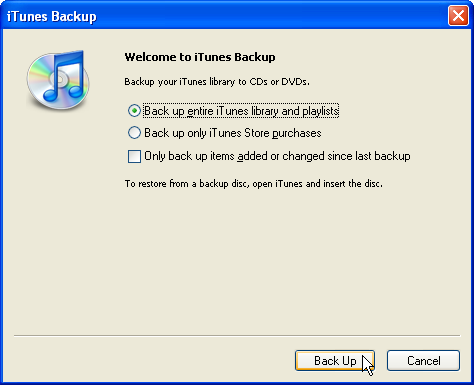
Get iPod: The Missing Manual, 7th Edition now with the O’Reilly learning platform.
O’Reilly members experience books, live events, courses curated by job role, and more from O’Reilly and nearly 200 top publishers.

