YouTube Videos on the iPod Touch
YouTube, of course, is the stratospherically popular video-sharing Web site, where people post short videos of every type: funny clips from TV, homemade blooper reels, goofy short films, musical performances, bite-sized serial dramas, and so on. Of course, you already have a Web browser on your Touch—Safari. Why not just go to YouTube in the Web browser, the way millions of other people do?
Mainly because of Flash. Most YouTube movies are in a format called Flash, which the Touch doesn't recognize. Apple, however, convinced YouTube to re-encode all of its millions of videos into H.264, a much higher quality format. And one that's playable on the iPhone, iPod Touch, and Apple TV.
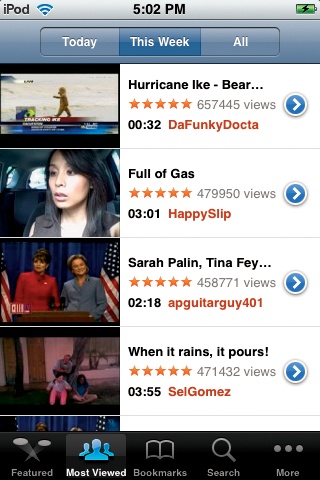
Finding a Video to Play
The YouTube program works much like the iPod's Music and Videos menus; it's basically a collection of lists. Tap one of the icons at the bottom of the screen, for example, to find videos in any of these ways:
Featured. A scrolling, flickable list of videos hand-picked by YouTube's editors. You get to see the name, length, star rating, and popularity (viewership) of each one.
Most Viewed. A popularity contest. Tap the buttons at the top to look over the most-viewed videos Today, This Week, or All (meaning "of all time"). Scroll to the bottom of the list and tap Load 25 More to see the next chunk of the list.
Bookmarks. A list of videos you've flagged as your ...
Get iPod: The Missing Manual, 7th Edition now with the O’Reilly learning platform.
O’Reilly members experience books, live events, courses curated by job role, and more from O’Reilly and nearly 200 top publishers.

