Transfer Videos to the iPod
Chapter 1 gives you the lowdown on syncing all kinds of files between iTunes and your trusty iPod. If you don't feel like flipping back there, here's a quick summary:
Automatic synchronization. Connect your iPod to the computer and click its Source pane icon in iTunes. Click the Movies tab and turn on the "Sync movies" checkbox. You can also choose to sync only certain movies to save space on your iPod. If you have TV programs in your iTunes library, click the TV Shows tab and adjust your syncing preferences there.
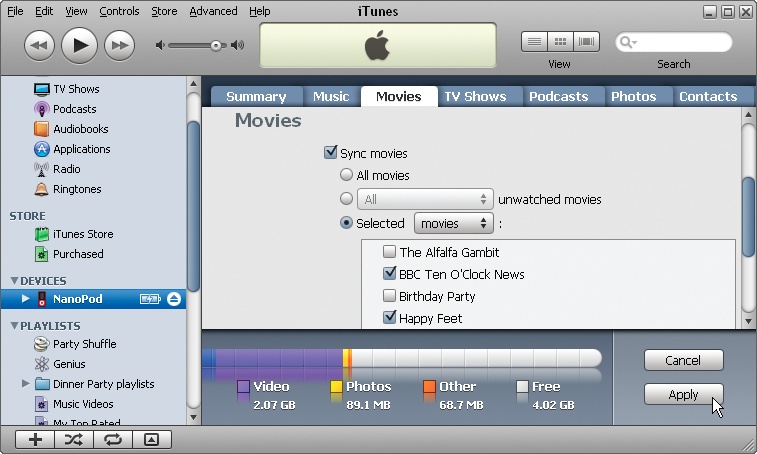
Manual management. Click the appropriate library in the Source list (Movies or TV Shows), and then drag the files you want from the main iTunes window onto the icon of your connected iPod.
If you've made any video playlists in iTunes, you can copy those over to the iPod just like you do with music playlists. In case you haven't tried it, making a video playlist is just like making a music playlist. Chapter 6 has all the details on making and modifying iTunes playlists.
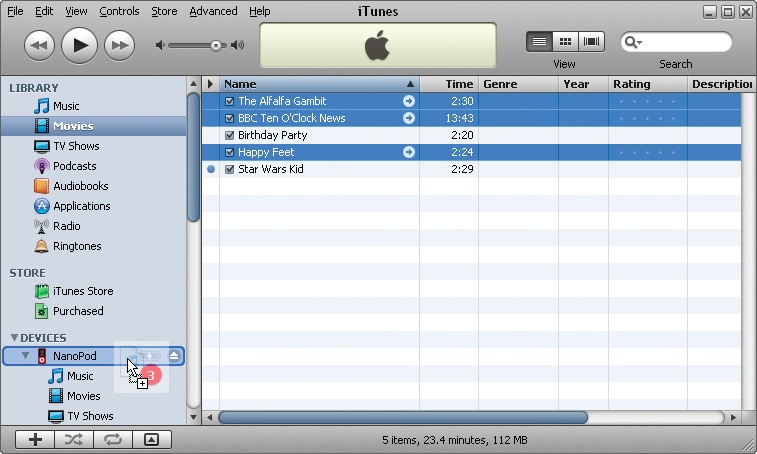
Get iPod: The Missing Manual, 7th Edition now with the O’Reilly learning platform.
O’Reilly members experience books, live events, courses curated by job role, and more from O’Reilly and nearly 200 top publishers.

