See Your iTunes Purchase History and Get iTunes Store Help
The iTunes Store keeps track of what you buy and when you buy it. If you think your credit card was wrongly charged, or if you suspect that one of the kids knows your password and is sneaking in forbidden downloads, you can contact the Store or check your account's purchase history page to see what's been downloaded in your name.
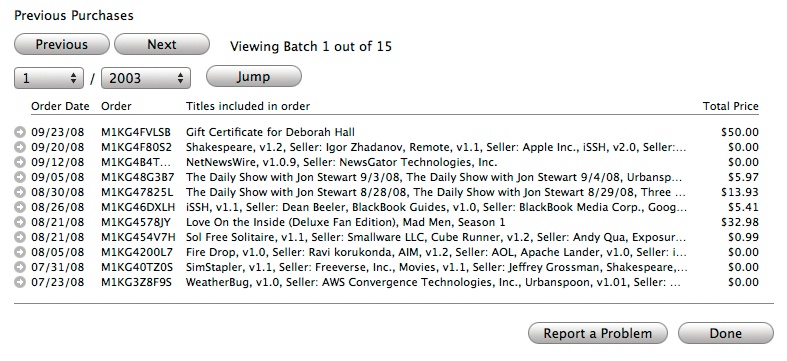
To do the latter, on the iTunes Store's main page, click the Account link, type in your password, and then click Purchase History. Your latest purchase appears at the top of the page, and you can scroll farther down to see a list of previous acquisitions. Everything billed to your account over the months and years is here, including gift-certificate purchases. If you see something wrong, click the “Report a Problem” link and say something.
If you have other issues with your account or want to submit a specific query or comment, the online help center awaits. From the iTunes Store's main page, click the Support link. Your Web browser presents you with the main iTunes service and support page; click the link that best describes what you want to learn or complain about. For billing or credit card issues, check out the Billing Support section on that same Web page.
Note
The iTunes Store sends out invoices by email, but they don't arrive right after you buy a song. You usually get an invoice that groups together ...
Get iPod: The Missing Manual, 7th Edition now with the O’Reilly learning platform.
O’Reilly members experience books, live events, courses curated by job role, and more from O’Reilly and nearly 200 top publishers.

