Use Your iPod to Copy Purchases to Other Computers
You may love the convenience of buying music and movies from any Internet-connected Mac or PC—whether it's your regular computer or not. But what do you do if you buy Store stuff on a different computer (at work, say) and need an easy way to move it back to your main machine?
Sure, you can move the files as described a few pages earlier. But that's a hassle. If you have an iPod set to manually manage songs and playlists (page 106), though, you can just use that iPod to ferry Store purchases back to your regular computer. Both computers involved need to be authorized with the same iTunes account, but if you're just toting tunes around between your work and home PCs, that shouldn't be a problem. Here's what you do:
❶ Connect the iPod to Computer #1and load it up with the Store files you want to transfer.
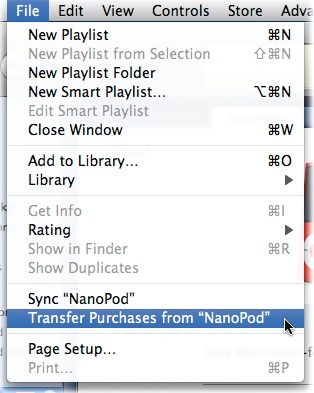
❷ Eject the iPod from Computer #1 and connect it to Computer #2.
❸ In iTunes, choose File→"Transfer Purchases From iPod”.
This painless transfer technique works only on Store-bought items, so you can't use it to, say, copy the player's entire library onto another computer.
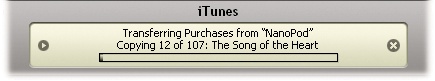
Note
If you've purchased music at the iTunes Wi-Fi Music Store with your iPod Touch, iTunes automatically syncs the new tracks from the Touch with your computer's music library ...
Get iPod: The Missing Manual, 7th Edition now with the O’Reilly learning platform.
O’Reilly members experience books, live events, courses curated by job role, and more from O’Reilly and nearly 200 top publishers.

