Deauthorize Your Computer
Unless these are iTunes Plus tracks, you won't be able to play purchased music on a sixth computer if you try to authorize it. Apple's authorization system will see five other computers already on its list and deny your request. That's a drag, but copy protection is copy protection.
That means you have to deauthorize another computer if you want to play protected files on Number 6. To deauthorize a computer, choose Store→Deauthorize Computer, and then type in your Apple Account user name and password. The updated information zips back to Apple.
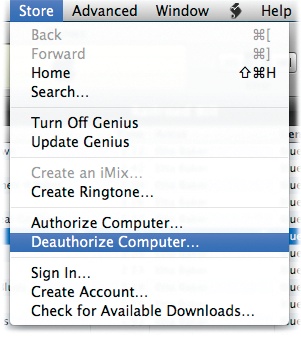
Are you thinking of putting that older computer up for sale? Before wiping the drive clean and sending it on its way, be sure to deauthorize it, so your new machine will be able to play copy-protected files. Erasing a hard drive, by itself, doesn't de-authorize a computer.
If you forget to deauthorize a machine before getting rid of it, you can still knock it off your List of Five, but you have to reauthorize every machine in your iTunes arsenal all over again. To make it so, in the iTunes Store, click the Account link. On the Apple Account Information page, click the Deauthorize All button.

Tip
Want the hassle-free life of an iTunes Plus library? Go to the iTunes Store and click the link or icon for iTunes Plus on the main ...
Get iPod: The Missing Manual, 7th Edition now with the O’Reilly learning platform.
O’Reilly members experience books, live events, courses curated by job role, and more from O’Reilly and nearly 200 top publishers.

