Publish Your Own Playlists (iMixes)
An iMix is a playlist that you publish on the iTunes Store, so everyone on earth can see your masterwork. You can name it, write your own liner notes explaining your mixing inspiration, and put it out there for everyone to see. (You're not actually copying songs up to the Store;you're just showing off your cool tastes, which Apple hopes will lead others to buy those songs.) Here's how:
❶ Start by signing into your Store account.
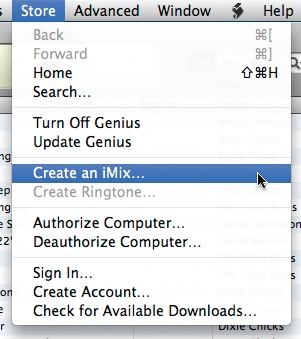
❶ Then, in the iTunes Source list, select the playlist you want to publish. (If it contains any songs that Apple doesn't sell, they'll get knocked off the list—which may ruin your carefully constructed mix.)
❷ Choose Store→“Create an iMix” and follow the steps on screen.
❸ Click the Publish button after you fill in all the info about your playlist.
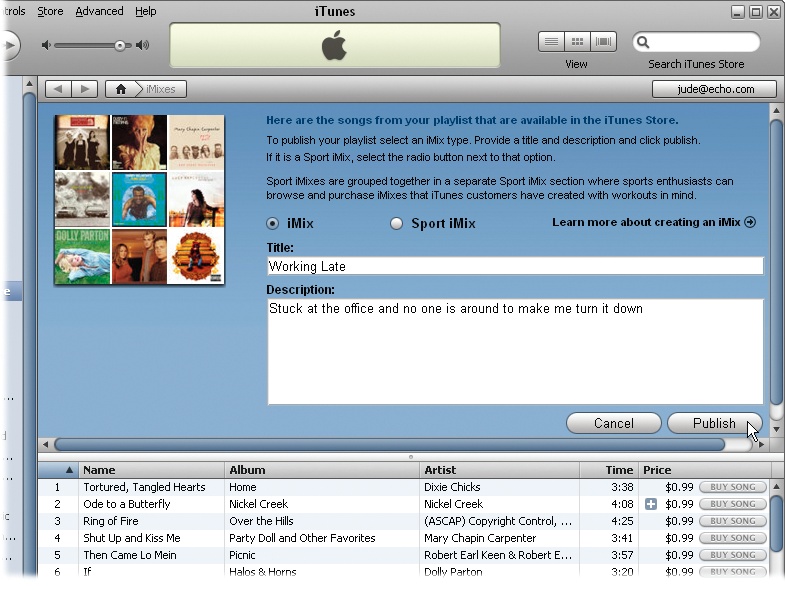
Once you click the Publish button, your playlist is released into the wild. Now other people can see your playlist, rate it, be inspired by it, or—and let's face it, here's the main thing—buy the songs for themselves.
Get iPod: The Missing Manual, 7th Edition now with the O’Reilly learning platform.
O’Reilly members experience books, live events, courses curated by job role, and more from O’Reilly and nearly 200 top publishers.

