Buy a Song or Album
Clicking any album name shows you a list of all the songs available from the record. To purchase any tune, click the Buy Song button in the Price column. You also have the option, in most cases, to buy the whole album with the Buy Album button. See that plus sign (circled below) by some tracks? That's an iTunes Plus track—a higher-fidelity file at the same price as a regular song.
When you download an album, or even just one song, it's accompanied by a color picture of the album cover, which appears in iTunes when you're playing the song, or on the color screen of your iPod. Many new albums are also starting to include short music videos and interactive electronic booklets (think liner notes gone digital).
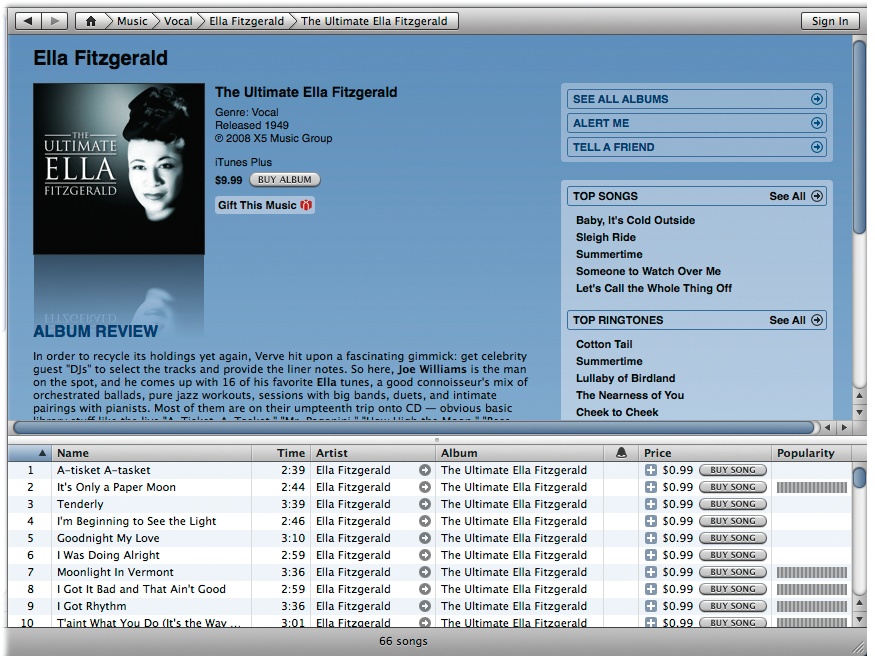
Once you click that Buy Song button, an alert box appears asking if you really want to buy the item you just clicked. Click the glowing Buy button to confirm your purchase decision, or Cancel if you suddenly remember that your credit card is a bit close to the limit this month. Once you click Buy, the download begins and you soon have a new bit of music in your iTunes library.
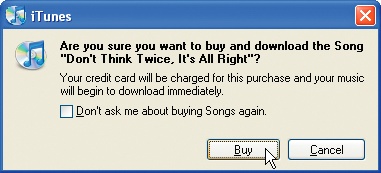
Tip
Buy three songs off an album and wish later you'd just bought the whole thing? If it's within six months of your original purchase, click the Complete My Album link on the main Store page. ...
Get iPod: The Missing Manual, 7th Edition now with the O’Reilly learning platform.
O’Reilly members experience books, live events, courses curated by job role, and more from O’Reilly and nearly 200 top publishers.

