Set Up an iTunes Store Account
Before you can buy any of the cool stuff you see in the Store, you need to set up an account with Apple. To do so, click the "Sign In" button on the upper-right corner of the iTunes window.
Tip
America Online members can use their AOL screen names to log into the Store, and then pay for their purchases using their AOL Wallet. See AOL's Help section if you need assistance opening your Wallet.
If you've ever bought or registered an Apple product on the company's Web site, signed up for an AppleCare tech-support plan, have a MobileMe membership, or used another Apple service, you probably already have the requisite Apple ID. All you have to do is remember the ID (usually your email address) and password.
If you've never had an Apple ID, click Create New Account. The iTunes Store Welcome presents you with the three steps you need to follow:
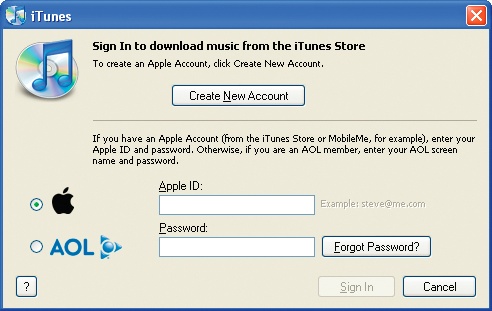
❶ Agree to the terms for using the Store and buying music.
❷ Create an Apple Account.
❸ Supply a credit card or PayPal account number and billing address.
As your first step to creating an Apple Account, you must read and agree to the long scrolling legal agreement on the first screen. The 24-page statement informs you of your rights and responsibilities as an iTunes Store and App Store customer. (It boils down to this: Thou shalt not download an album, burn it to CD, and then sell bootleg copies of it at your local convenience ...
Get iPod: The Missing Manual, 7th Edition now with the O’Reilly learning platform.
O’Reilly members experience books, live events, courses curated by job role, and more from O’Reilly and nearly 200 top publishers.

