Three Kinds of Discs You Can Create with iTunes
If you want to record a certain playlist on a CD for posterity—or for the Mr. Shower CD player in the bathroom—iTunes gives you the power to burn. In fact, it can create any of three kinds of discs:
Standard audio CDs. This is the best option: If your computer has a CD burner, it can serve as your own private record label. iTunes can record selected sets of songs, no matter what the original sources, onto a blank CD. When it's all over, you can play the burned CD on any standard CD player, just like the ones from Best Buy—but this time, you hear only the songs you like, in the order you like, with all the annoying ones eliminated.
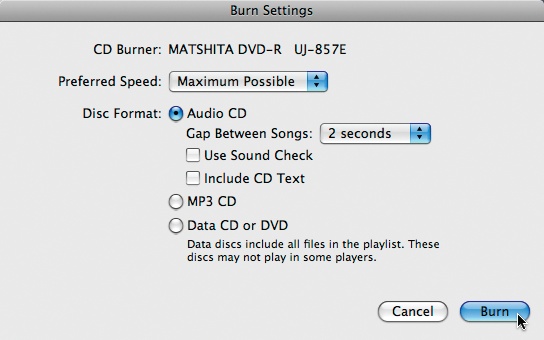
MP3 CDs. A standard audio CD contains high-quality, enormous song files in the AIFF format. An MP3 compact disc, however, is a data CD that contains music files in the MP3 format. Because MP3 songs are much smaller than the AIFF files, many more of them fit in the standard 650 or 700 MB of space on a recordable CD. The bottom line? Instead of 74 or 80 minutes of music, a CD full of MP3 files can store 10 to 12 hours of tunes. The downside? Older CD players may not be able to play these CDs.
Backup CDs or DVDs. If your computer can play and record both CDs and/or DVDs, you have another option. iTunes can back up your collection by copying it to a CD or DVD. (The disc won't play in any kind of player, of course; ...
Get iPod: The Missing Manual, 7th Edition now with the O’Reilly learning platform.
O’Reilly members experience books, live events, courses curated by job role, and more from O’Reilly and nearly 200 top publishers.

