Make a Genius Playlist on the iPod
You may get so hooked on making Genius playlists in iTunes that you never want to leave your computer. Your friends will start wondering where you are. But before your face ends up on a milk carton, consider this: You can also make Genius playlists on the iPod itself when you're out and about. You just need to have the latest model Touch, Nano, or Classic.
To use your portable pocket Genius, though, you first have to set it up and upload your information from iTunes to Apple's servers, as described on the previous page. But you've probably already done that by now, so here's how to make the Genius do your bidding when you're away from the computer.
❶ On a Nano or Classic, select a song and hold down the iPod's center button for a few seconds until the menu appears; choose "Start Genius". On the Touch, tap Music→Playlists→Genius and then tap the song you want Genius to use from the list.
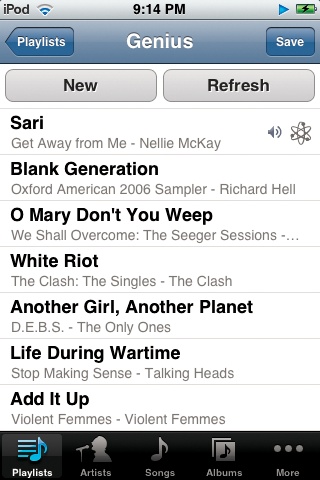
❷ If you don't like the mix, select or tap the Refresh option at the top of the screen to get new tunes.
❸ If you love the work of Genius, select or tap the Save option at the top of the screen.
As in iTunes, Genius playlists are titled with the name of the song you originally chose as the foundation for your mix. When you sync the iPod with iTunes, the traveling Genius playlists get copied back over to iTunes.
Tip
If your current song is totally the vibe you want for a ...
Get iPod: The Missing Manual, 7th Edition now with the O’Reilly learning platform.
O’Reilly members experience books, live events, courses curated by job role, and more from O’Reilly and nearly 200 top publishers.

