Add a Playlist to Your iPod
Adding that fabulous new playlist to your iPod doesn't take any heavy lifting on your part. In fact, if your iPod is set to autosync with iTunes, the only thing you need to do is grab your USB cable and plug in your iPod. Once iTunes recognizes the iPod, it copies any new playlists you've created right over.
You can also tell iTunes to sync different playlists to different iPods—helpful if you're in a multiple-iPod-owning household and you all share the same computer and iTunes library. Just plug in your iPod, select it in the Source list, and then click the Music tab. In the Sync Music area, click the button for "Selected playlists" and then turn on the checkboxes for the playlists you want your iPod to grab from the collection in iTunes.
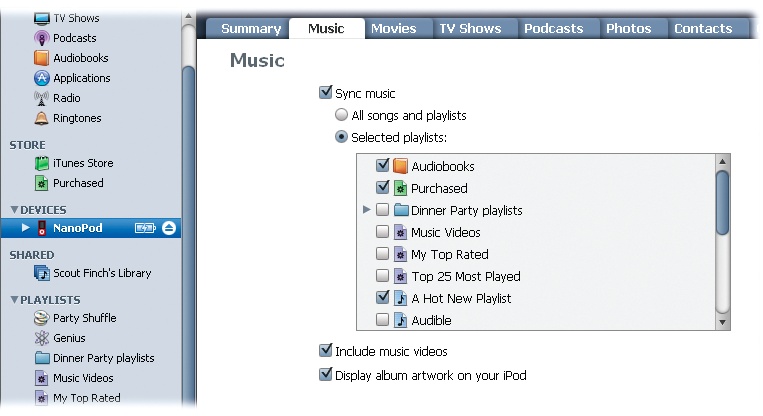
If you manually manage the syncing process, adding new playlists is a total drag, literally—dragging is all you have to do. With your iPod connected, click the playlists icons you want to transfer and drag them onto the iPod's icon. That's it.

Note
See that arrow at the end of your playlist? Click it and you have the option to either publish that very playlist as an iMix in the iTunes Store—or send the available tracks as gifted music to a pal. You"ll never run out of shopportunities with iTunes! Chapter 7 has the details on ...
Get iPod: The Missing Manual, 7th Edition now with the O’Reilly learning platform.
O’Reilly members experience books, live events, courses curated by job role, and more from O’Reilly and nearly 200 top publishers.

