Load Songs on an iPod from More Than One Computer
iTunes' Autosync feature makes keeping your iPod up-to-date a total breeze, but there's a big catch: You can sync your iPod with only one computer. Lots of people have music scattered around multiple machines: a couple of different family Macs, an office PC and a home PC, and so on. If you want to load up your music from each one of these, you have to change the iPod to manual management. That's easy to do. Just connect the iPod, select it in the Source list, and then click the Summary tab in the iTunes window. Then:
Scroll down to the Options area and turn on the checkbox next to "Manually manage music and videos". Click the Apply button in the bottom corner of iTunes to make the change.
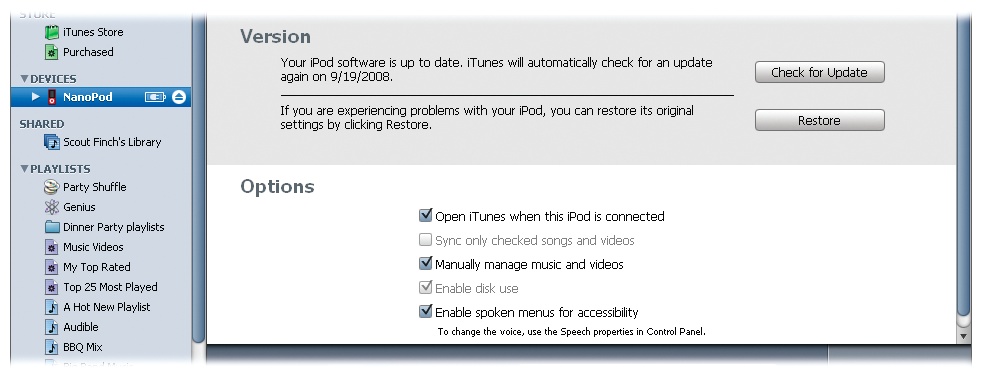
Don't forget to manually eject the iPod from iTunes every time you want to remove it from your computer. (Manual update gives you total control, but as Uncle Ben said in Spider-Man, "With great power comes great responsibility.") Eject the iPod by either clicking the Eject button next to its name in the iTunes Source list or pressing press Ctrl+E (⌘-E) to properly free the player from the computer.
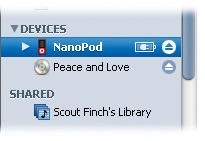
Tip
Your iPod's Summary screen (in iTunes) shows whether the iPod is formatted for Mac or Windows. If you have a new Classic or Nano and want to use it with ...
Get iPod: The Missing Manual, 7th Edition now with the O’Reilly learning platform.
O’Reilly members experience books, live events, courses curated by job role, and more from O’Reilly and nearly 200 top publishers.

