Find and Add Lyrics to Your Song Files
You can store a song's lyrics inside the song file just as you do with album art. To add lyrics to a song, select it in iTunes and press Ctrl+I (⌘-I) to call up the song's Get Info box. Then click the Lyrics tab.
Here, you can either meticulously type in a song's verses or look them up on one of the hundreds of Web sites devoted to cataloging lyrics. Once you find your words, getting them into iTunes is merely a cut 'n' paste job away. If you want to add lyrics to all the songs on an album, or have several to do on the same playlist, click the Next button (circled). That advances you to the next song, thereby saving yourself repeated keystrokes invoking the Get Info command.
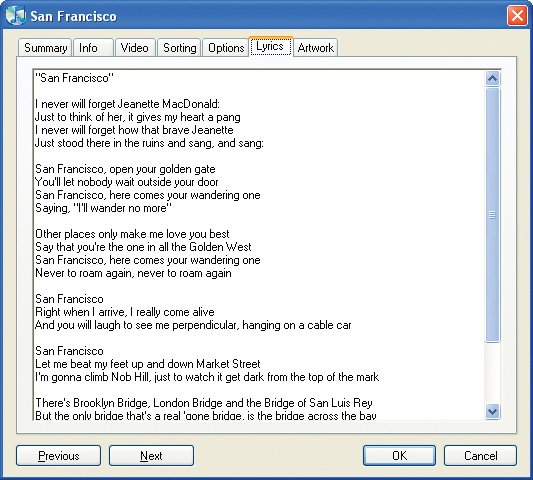
Tip
Some types of iTunes files don't support the lyrics function. AAC and MP3 are perfectly happy with lyrics, but QuickTime and WAV files can't handle words, so you need to convert that WAV of "Jumping Jack Flash" if you want to have a gas, gas, gas with lyrics. If your Nano is set to shake and shuffle (page 36), you don't see this option.
Get iPod: The Missing Manual, 7th Edition now with the O’Reilly learning platform.
O’Reilly members experience books, live events, courses curated by job role, and more from O’Reilly and nearly 200 top publishers.

