Replace Album Covers Manually
Despite its best intentions, sometimes iTunes can't find an album cover (or retrieves the wrong one). If that happens, take matters into your own hands by manually adding your own album artwork—or even the photo of your choice instead. If Pachelbel's Canon in D makes you think of puppies, you can have baby dachshund photos appear in iTunes every time you play that song.
❶ To add your own art to a song, pick a photo or image—JPEG files are the most common.
❷ If you found the cover on Amazon (hint: a great source!), save a copy of the image by dragging it off the Web page to your desktop or right-clicking and choosing the "Save Image" option in your Web browser.
❸ With your image near the iTunes window, select the song and click the Show Artwork button in the bottom-left corner of the iTunes window.
❹ Drag the image into the iTunes Artwork pane to add it to the song file.
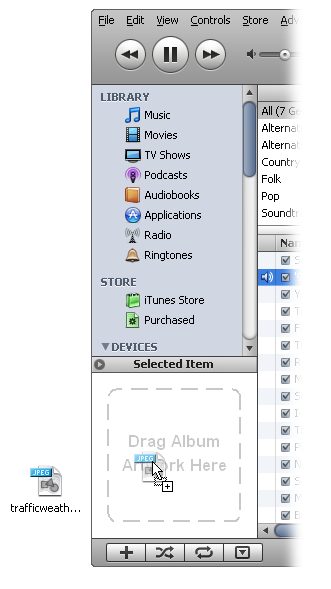

Tip
You can also click a song title, type Ctrl+I (⌘-I) to bring up the Get Info box, and then click the Artwork tab. Then just click the Add button to call up a navigation box that lets you choose an image from your hard drive.
Get iPod: The Missing Manual, 7th Edition now with the O’Reilly learning platform.
O’Reilly members experience books, live events, courses curated by job role, and more from O’Reilly and nearly 200 top publishers.

