Change a Song's Start and Stop Times
Got a song with a bunch of onstage chitchat before it starts or after the music ends? Fortunately, you don't have to sit there and listen. You can change a song's start and stop times so you hear only the juicy middle part.
As you play the song you want to adjust, observe the iTunes status display window; watch for the point in the timeline where you get bored. Then:
❶ Click the track you want to adjust.
❷ Choose File→Get Info (Ctrl+I [⌘-I]) to call up the song's information box.
❸ Click the Options tab and take a look at the Stop Time box, which shows the full duration of the song.
❹ Enter the new stopping point for the song, as you noted earlier.
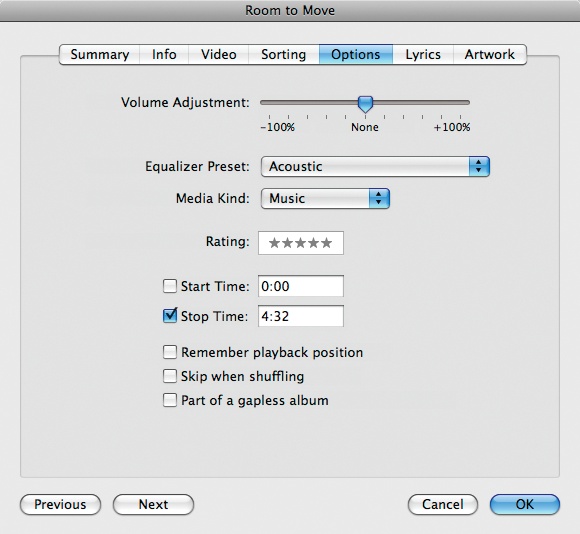
You can perform the exact same trick at the beginning of a song by adjusting the time value in the Start Time box. The shortened version plays in iTunes and on the iPod, but the additional recorded material isn't really lost. If you ever change your mind, go back to the song's Options box and return the song to its full length.
Get iPod: The Missing Manual, 7th Edition now with the O’Reilly learning platform.
O’Reilly members experience books, live events, courses curated by job role, and more from O’Reilly and nearly 200 top publishers.

