Listen to Internet Radio
Not satisfied with being a mere virtual jukebox, iTunes also serves as an international radio—without the shortwave static. You can find everything from mystical Celtic melodies to Zambian hip hop.
Computers with high-speed Internet connections have a smoother streaming experience, but the vast and eclectic mix of music is well worth checking out—even with a dial-up modem. Just click the Radio icon in the Source list to see a list of stations.
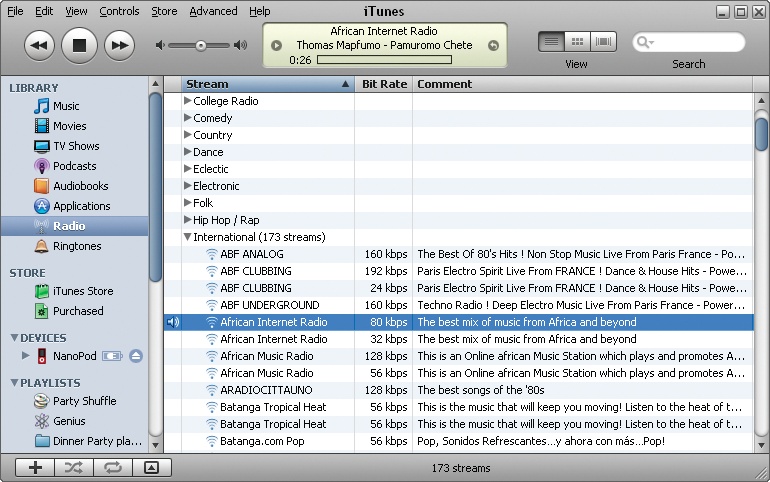
If you find your radio streams are constantly stuttering and stopping, summon the Preferences box (Ctrl+comma/⌘-comma). Click the Advanced icon or tab on the right side of the box. Then, from the Streaming Buffer Size pop-up menu, choose Large. Click OK.
Having the buffer set to Large may increase the waiting time before the music starts playing, but it allows iTunes to hoard more music at once to help make up for interruptions caused by network traffic.
Once you've listened to all the stations listed in iTunes, hit the Internet. You can find more radio stations at sites like www.shoutcast.com and you can play them through iTunes when you click the link to listen. (You may need to double-click an automatically downloaded .pls file—that's the iTunes playlist extension—in order to start the broadcast.)
Get iPod: The Missing Manual, 7th Edition now with the O’Reilly learning platform.
O’Reilly members experience books, live events, courses curated by job role, and more from O’Reilly and nearly 200 top publishers.

