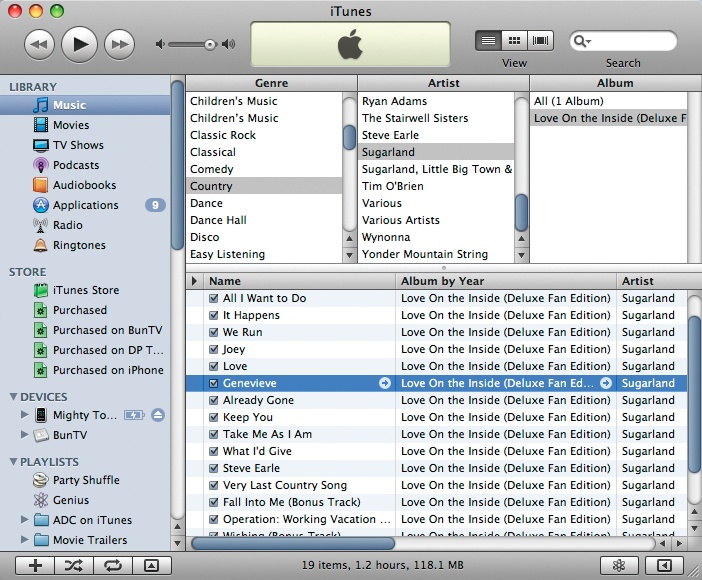Instead of just presenting you with boring lists of songs and albums, iTunes gives you three options for browsing your media collection—some of them more visual than others. Click the View button at the top of iTunes to switch between views.
List presents the traditional way of seeing your song titles. Press Ctrl+B (⌘-B) on the keyboard to toggle on and off the Browser part of the window that shows a pane grouping your music by Artist, Album, and Genre. Press Ctrl+Alt+3 (Option-⌘-3) to jump back to List from another view.
Grid View presents your collection in a nifty array of album covers and other artwork. This grid can be sorted by Album, Artist, Genre, and Composer. There's a lot to do with Grid View, so flip the page for more. Press Ctrl+Alt+4 (Option-⌘-4) to switch to the Grid.
Cover Flow. If you really like album art, this view's for you. Ctrl+Alt+5 (Option-⌘-5) is the shortcut. In the top part of iTunes, your collection appears as a stream of album covers. To browse, press the left and right arrow keys on the keyboard or drag the scroll bar underneath the albums to see them whiz by. Click the little Full Screen button by the slider bar to turn your whole screen into Cover View, complete with playback controls.
Get iPod: The Missing Manual, 7th Edition now with the O’Reilly learning platform.
O’Reilly members experience books, live events, courses curated by job role, and more from O’Reilly and nearly 200 top publishers.