The Home Button and Home Screen
The Home button is the one and only real button on the front of this iPod. Push it to summon the Home screen, which is your gateway to everything the iPod Touch can do.
Having a Home button is a wonderful thing. It means you can never get lost. No matter how deeply you burrow into the Touch software, no matter how far off track you find yourself, one push of the Home button takes you back to the main screen. Unlike other iPods, with their Menu buttons and retraceable paths through submenus, the Home button is the only way out of some screens.
The Home button also wakes up the iPod if it's in Standby mode. That's sometimes easier than finding the Sleep/Wake switch on the top edge.
Tip
The Home button is also a "force quit" button. If you press it for six seconds straight, whatever program you're running completely shuts down. That's a good troubleshooting technique when a particular program seems to be acting up.
On the Home screen, you find all your Touchable icons, divided into two distinct groups. On the top part of the screen, you have all your Internet and personal-information applications, including the Safari Web browser, the Mail program, a shortcut to YouTube, a calendar program, an address book, clock, calculator, and the App Store. The Settings icon lets you set your preferences for many of these programs.
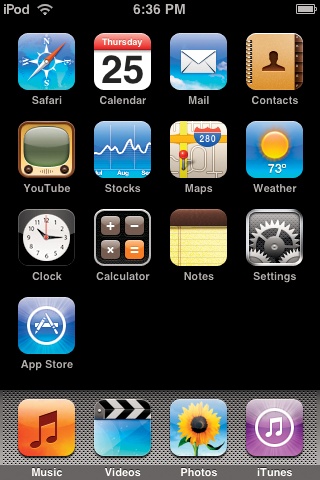
Want to rearrange the icons? Press down ...
Get iPod: The Missing Manual, 7th Edition now with the O’Reilly learning platform.
O’Reilly members experience books, live events, courses curated by job role, and more from O’Reilly and nearly 200 top publishers.

