Lock Up Your Pod
When you turn your iPod's Screen Lock feature on, the screen displays a safe's door icon that stubbornly refuses to go away until you enter your combination. To activate this protective layer:
❶ Choose Extras→Screen Lock.
❷ On the next screen, you can pick the numbers for your secret code. Using the click wheel, navigate to each box. By spinning the wheel, pick a number from 0 to 9. Press the center button to enter a number and continue until you fill all four boxes.
❸ Now, when you want to lock your 'Pod, choose Extras→Screen Lock→Lock. You also have the option to reset your code on this screen.
The iPod displays the Lock screen—even when it's asleep or connected to a computer—until you click the center button and enter the correct combination with the click wheel. If you enter the wrong digits, the lock icon stubbornly refuses to leave the screen.
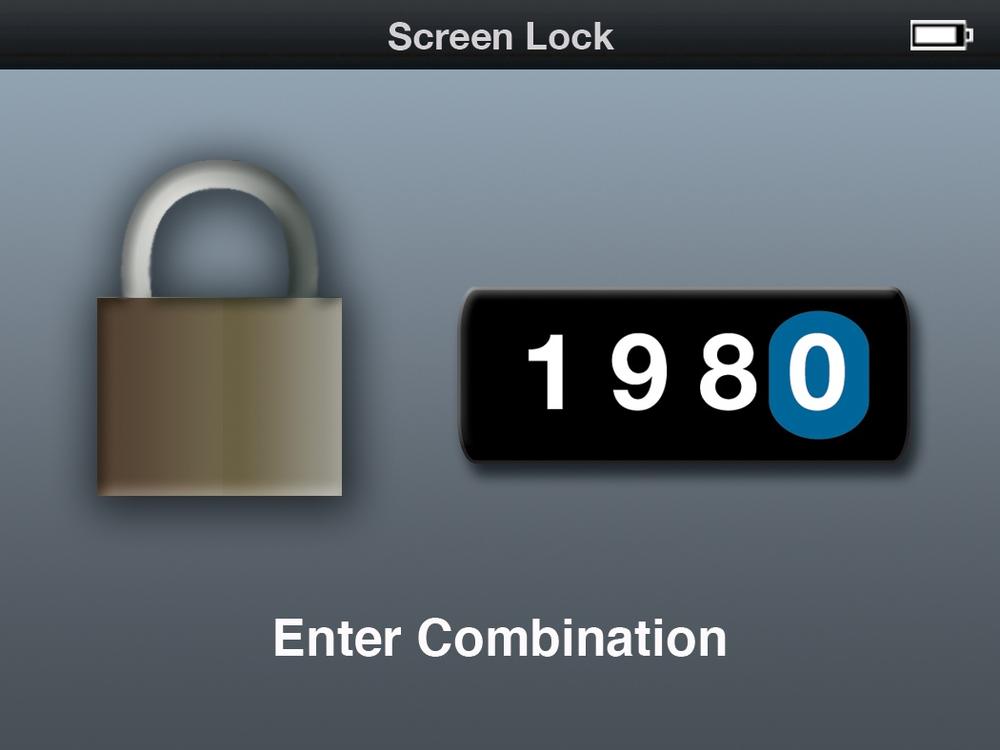
Note
This lock's not foolproof: You (or someone else) can always get into the iPod by connecting it to iTunes.
Get iPod: The Missing Manual, 7th Edition now with the O’Reilly learning platform.
O’Reilly members experience books, live events, courses curated by job role, and more from O’Reilly and nearly 200 top publishers.

