Some Idiot Set the iPod Menus to Greek
Changing the iPod's onscreen language to an unfamiliar alphabet is a favorite trick of jealous co-workers and older brothers. Fortunately, you have a couple of ways to get the iPod back to English.
First, click the Menu button until you get back to the iPod's main menu screen. You'll see "iPod" in English at the top, and the menu listings in whatever language your wisenheimer pal picked out for you. Then follow these steps:
❶ Scroll down to the sixth line on your iPod. You've just highlighted the Settings menu; click it.
❷ Scroll all the way down to "Reset Settings," which conveniently appears in English. Here, you can make a decision:
- Option 1:
The third menu item from the bottom (that is, the menu item two rows up from "Reset Settings") is the Language setting. Scroll up there to get to the language list and then choose English.
- Option 2:
If you're tired of your iPod settings, you can wipe them out and start over. Click Reset All Settings. The next screen gives you a choice: Cancel or Reset.
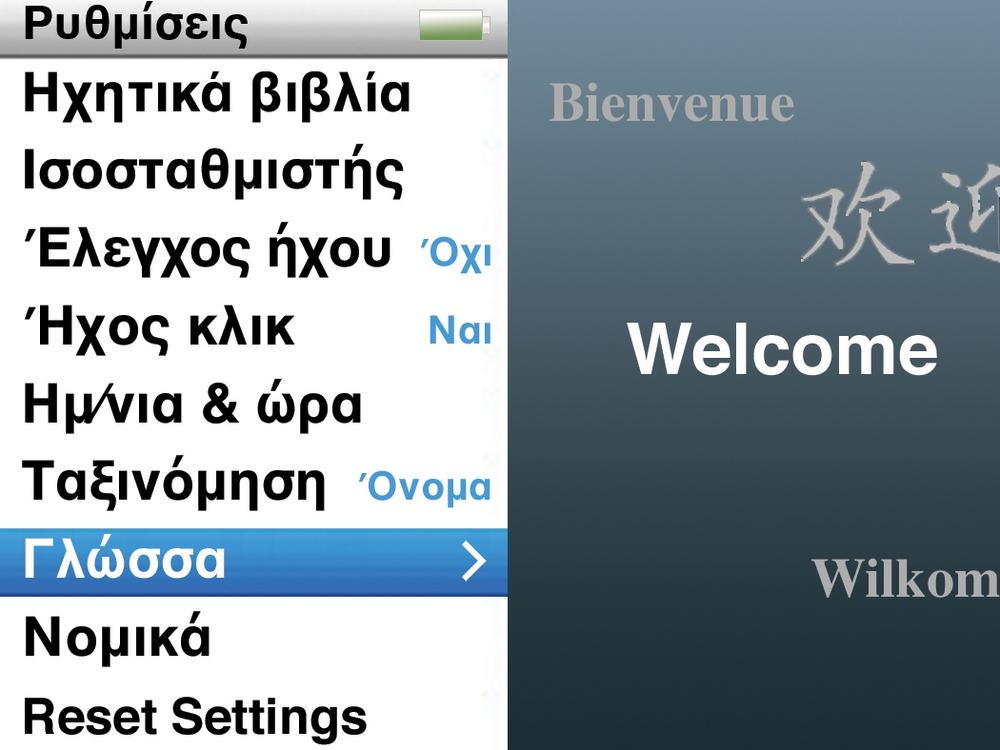
Get iPod: The Missing Manual, 7th Edition now with the O’Reilly learning platform.
O’Reilly members experience books, live events, courses curated by job role, and more from O’Reilly and nearly 200 top publishers.

