What's in the Settings Menu
The Settings menu has more than a dozen options for tailoring your iPod's look and sound.
About. Look here for your iPod's serial number; the number of songs, videos, and photos on it; your model's hard drive size; and how much free disk space is left. Click the center button to see all three screens of info.
Shuffle. Turn this feature on to shuffle songs or albums.
Repeat. Repeat One plays the current song over and over; Repeat All repeats the current album, playlist, or song library.
EQ. Apply more than 20 different equalizer presets for acoustic, classical, hip hop, and other types of music. Chapter 5 has more on equalization.
Sound Check. Turning on Sound Check helps level out songs of differing volumes. Chapter 5 has more info.
Volume Limit. Keep your (or your child's) eardrums from melting by setting a maximum volume limit—and locking it.
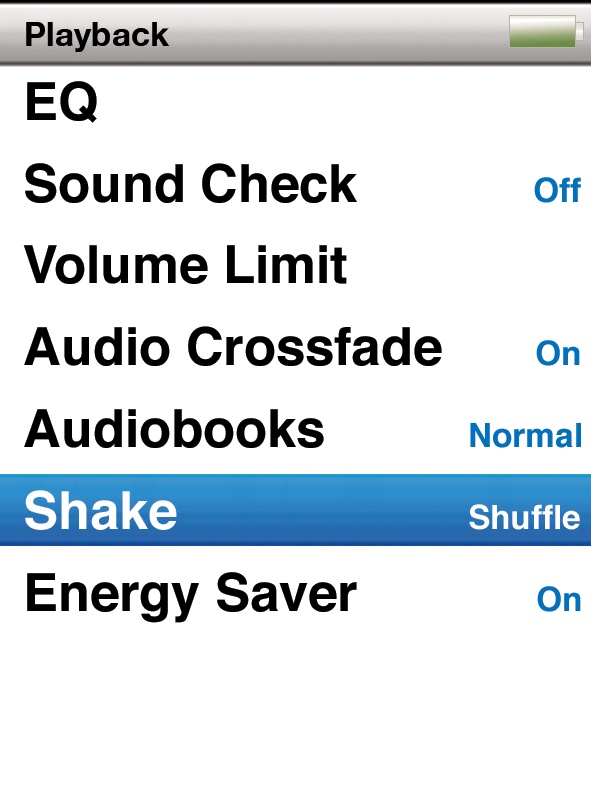
Audio Crossfade. On the Nano, turning this setting on means never having to hear a gap between songs as the iPod fades out of one tune and into the next.
Audiobooks. This setting lets you speed up or slow down the narrator's voice.
Shake. Put this setting to Shuffle on the Nano. Then give it a gentle shake the next time you're playing a song and want to change randomly to another track. The Nano emits a booping tone and serves up a new tune.
Energy Saver. This feature turns off the Nano's screen if you're not currently pressing ...
Get iPod: The Missing Manual, 7th Edition now with the O’Reilly learning platform.
O’Reilly members experience books, live events, courses curated by job role, and more from O’Reilly and nearly 200 top publishers.

