What's in the Photos Menu
Ready to turn your iPod into a pocket photo viewer? Once you stock your iPod with images (Chapter 9 has instructions), the Photos menu lets you adjust picture-viewing preferences—including slideshow settings for picture collections—and call up your actual pix.
All Photos
Click here to view your iPod's entire photo library; individual albums are listed by name below the Settings menu. Chapter 9 shows you how to summon your pictures onscreen.
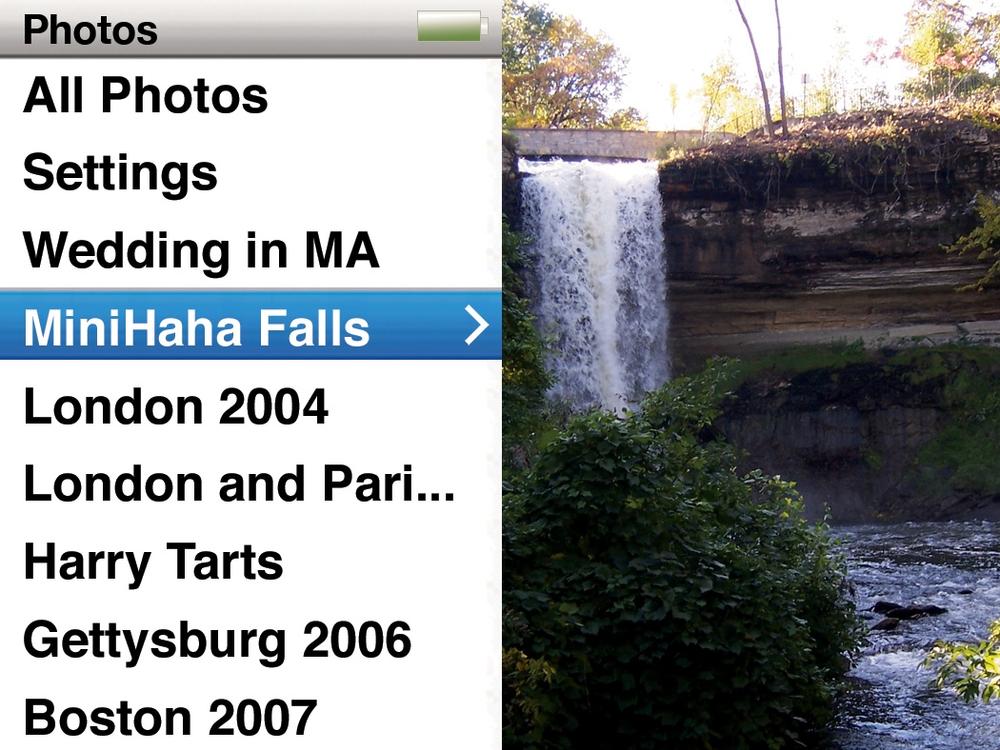
Settings
Time Per Slide. Linger up to 20 seconds on each photo or manually click through each picture.
Music. Select a playlist as your soundtrack, or choose silence.
Repeat. As with playlists, slideshows can repeat—if you want 'em to.
Shuffle Photos. Toggle the setting to On to randomly display each photo in a slideshow.
Transitions. Options here include a classic Hollywood fade, a dissolve, and many more.
TV Out. To display your slideshow on a connected TV, select On or Ask. For slideshows on the iPod, choose Off or Ask. (Off does what it says; Ask nags you to pick between TV and iPod before the show starts.) Nano and Classic owners only get the Off setting till they've actually plugged in a video-ready cable.
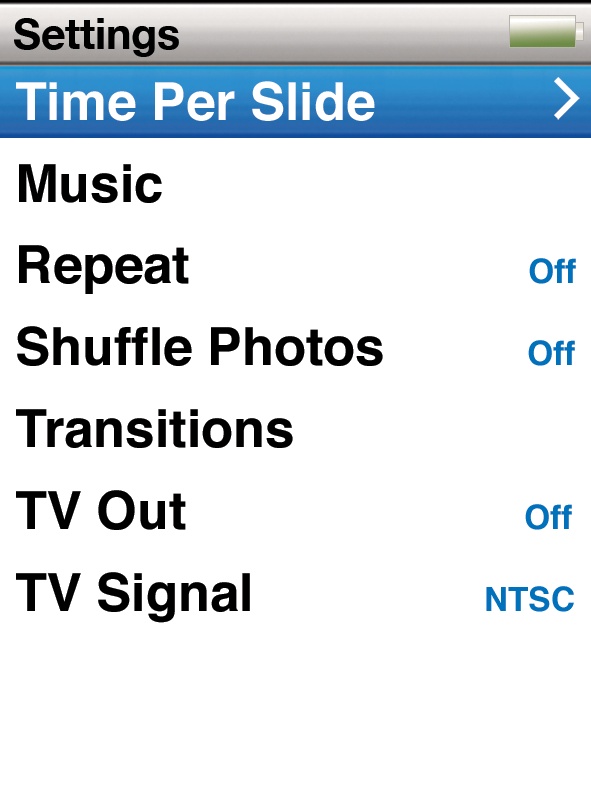
TV Signal. When using a TV in North or South America, or East Asia, select NTSC; most other places use the PAL standard. ...
Get iPod: The Missing Manual, 7th Edition now with the O’Reilly learning platform.
O’Reilly members experience books, live events, courses curated by job role, and more from O’Reilly and nearly 200 top publishers.

