Navigate the iPod's Menus
Like any modern computer program, the iPod's user interface is made up of a series of menus and sub-menus. The top-level, or main menu, just says iPod at the top of the screen. No matter how deeply you burrow into the player's submenus, you can always get back to the main menu by repeatedly pressing the Menu button on the click wheel.
In fact, think of iPod navigation like this: Press the round center button to go deeper into the menus and press the Menu button to back out and retrace your steps.
The contents of your iPod menu varies a bit depending on which model you have—except for the Shuffle, of course, which doesn't have a screen or menus. Here's the basic lineup if you have a song currently playing:
Music
Videos
Photos
Podcasts
Extras
Settings
Shuffle Songs
Now Playing
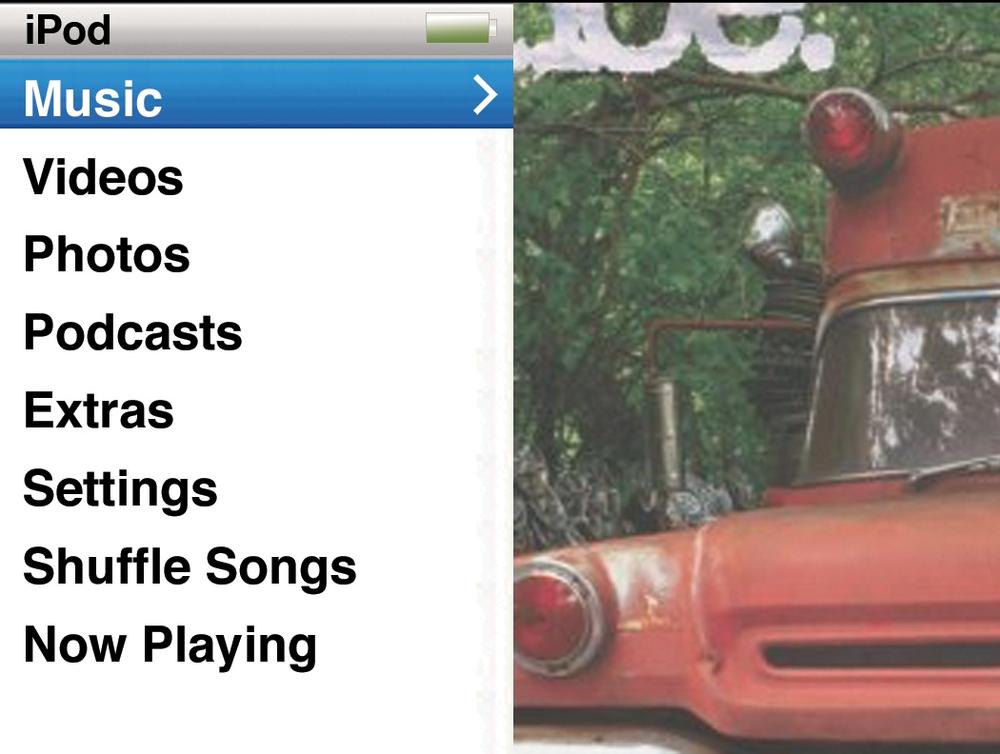
The next few pages give you a little more information about each menu. And just as the iPod and iTunes give you choices about your music, you can also decide for yourself what you want displayed on your main menu. If you like the sound of that, check out "Customize Your iPod's Menus" later in this chapter.
Get iPod: The Missing Manual, 7th Edition now with the O’Reilly learning platform.
O’Reilly members experience books, live events, courses curated by job role, and more from O’Reilly and nearly 200 top publishers.

