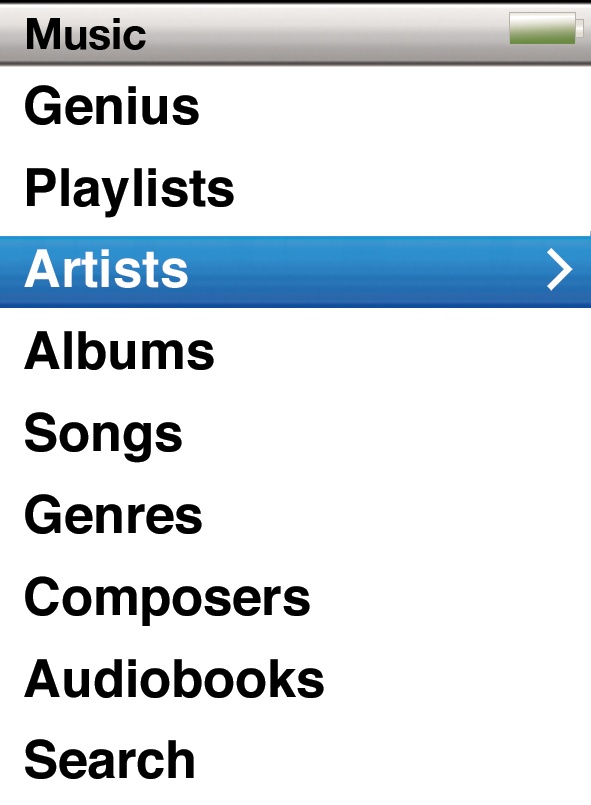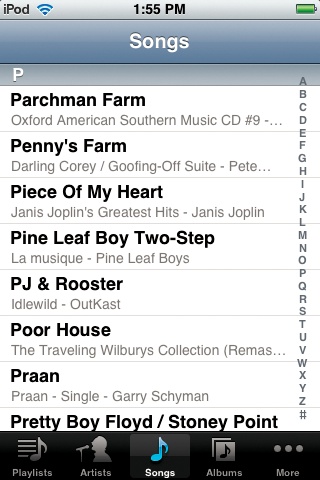Now that you've got some songs on the iPod, you're ready to listen to them. Plug your headphones into the headphone jack and press any button on the front of the iPod if you need to turn it on.
After you pick a language, the first menu you see says iPod at the top of the screen. Here's how to start playing your tunes:
❶ On the iPod menu, highlight the Music menu. Run your thumb over the scroll wheel to move the blue highlight bar up and down.
❷ Press the round center button to select Music.
❸ On the Music menu, scroll to whichever category you want to use to find your song. Your choices include Artist, Album, Song, Genre, and so on. Scroll to the one you want and press the center button to see your songs sorted by your chosen method.
❹ Scroll through the list on the iPod's screen. Say you decided to look for music by Artist. You now see a list of all the singers and bands stored on your iPod. Scroll down to the one you want and press the center button. A list of all the albums you have from that artist appears on screen.
❺ Scroll to the one you want to hear. Press the Play/Pause button to start playing the album.
You can find anything on your iPod by scrolling around and pressing the center button to select the item you want to hear, watch, read, or play. If you end up on a screen where you don't want to be, then press the Menu button to retrace your steps. In fact, you can keep pressing the Menu button to reverse course and go all the way back to the iPod's main menu.
Press the Play/Pause button to pause a song that's playing. If a song's not playing and you don't touch the iPod's buttons for a few minutes, it puts itself to sleep automatically to save battery power.
"Hey!" you say, "I have an iPod Touch! How do I find my music since I don't have a scroll wheel?" Here's what you do.
❶ Tap the Music button on the Home screen.
❷ At the bottom of the Music screen are five tappable buttons. These let you see your music sorted by Playlists, Artists, Songs, or Albums. (There's also a More button at the end that lets you sort by Genre, Compilation, and other categories.)
❸ Tap the Songs button and then scroll (by flicking your finger) down to the song you want to play. You can also hold down the alphabet bar on the right and then slide your finger slowly to better control the scroll. Tap the song's title to hear it play.
Get iPod: The Missing Manual, 7th Edition now with the O’Reilly learning platform.
O’Reilly members experience books, live events, courses curated by job role, and more from O’Reilly and nearly 200 top publishers.