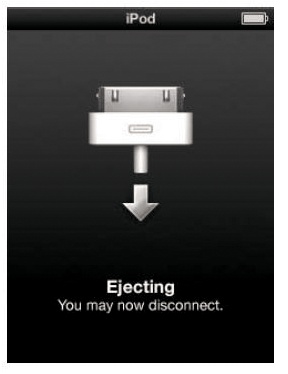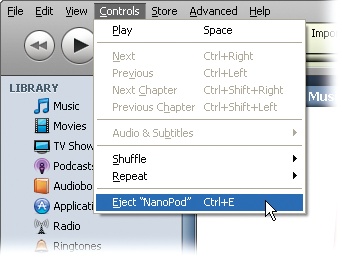Got music in the iTunes library? Check.
Got the iPod connected and the music you want copied onto it? Check.
Next up: Disconnect the iPod from your computer so you can enjoy your tunes. Resist the impulse to yank the USB cable out of the iPod without checking the iPod's screen first. If the iPod is showing its menus or the battery icon, then you can safely unplug it.
But if you see the image shown at left, you need to manually eject the iPod from your computer. iTunes gives you two easy ways to do this:
❶ Click the little Eject icon next to the name of your iPod in the iTunes Source list.
❷ If your iPod's already selected in the Source list, choose Control→Eject iPod or press Ctrl+E (⌘-E).
With either method, the iPod's screen announces it's ejecting and displays an "OK to Disconnect" progress bar as it breaks its connection with the computer. Once all the gray screens go away and you see the regular menus again, you can safely liberate your iPod.
Get iPod: The Missing Manual, 7th Edition now with the O’Reilly learning platform.
O’Reilly members experience books, live events, courses curated by job role, and more from O’Reilly and nearly 200 top publishers.