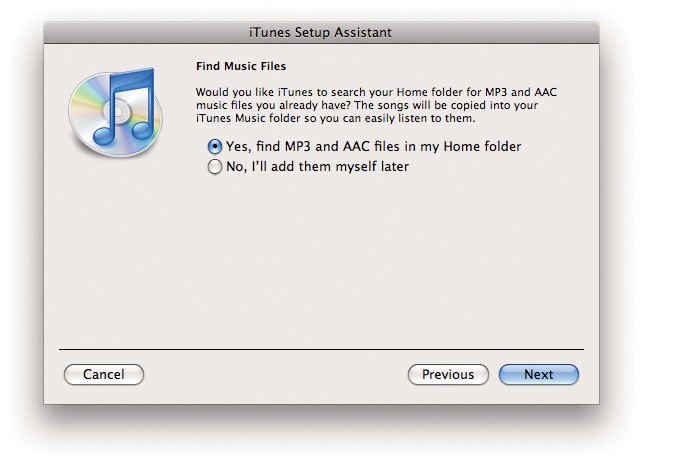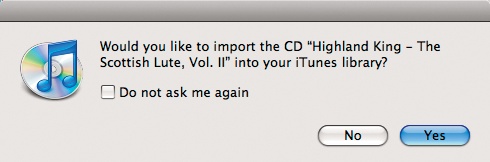Once iTunes is installed on your computer, you can start filling it with music. Chapter 4 and Chapter 5 have info on digital audio formats and technical settings you can tweak, but if you've got a brand new iPod, odds are you don't care about that right now. No, you'd probably just like to get some music on your iPod. Here are three simple ways:
If you've had a computer for longer than a few years, odds are you already have some songs in the popular MP3 format already on your hard drive. When you start iTunes for the first time, the program asks if you'd like to search your Mac or PC for music and add it to iTunes. Click "Yes" and iTunes will go fetch.
Note
Now, many Windows fans, if they do have existing music, may have songs in the Windows Media Audio (WMA) format. The bad news here is that iTunes can't play WMA files. The good news is that iTunes, when it finds WMA files, can automatically convert them to an iPod-friendly format.
You can also use iTunes to convert tracks from your audio CDs into iPod-ready digital music files. Just stick a CD in your computer's disc drive after you start up iTunes. If you're connected to the Internet, iTunes automatically downloads song titles and artist information for the CD. The program asks if you want to import the CD into iTunes. (If it doesn't, just click the "Import CD" button at the bottom of the iTunes window.)
Once you tell it to import the music, iTunes gets to work and begins adding the songs to your library. You can import all the tracks from a CD, but if you don't want every song, then turn off the checkbox next to those titles and iTunes skips them. Chapter 4 has more about using iTunes to convert CDs.
Another way to get music for iPod and iTunes is to buy it from the iTunes Store. Click the iTunes Store icon in the list on the left side of iTunes. Once you land on the Store's main page and set up your iTunes account, you can buy and download songs, audio books, and videos. The content goes straight into your iTunes library and then onto your iPod. Chapter 7 is all about using the iTunes Store.
Get iPod: The Missing Manual, 7th Edition now with the O’Reilly learning platform.
O’Reilly members experience books, live events, courses curated by job role, and more from O’Reilly and nearly 200 top publishers.