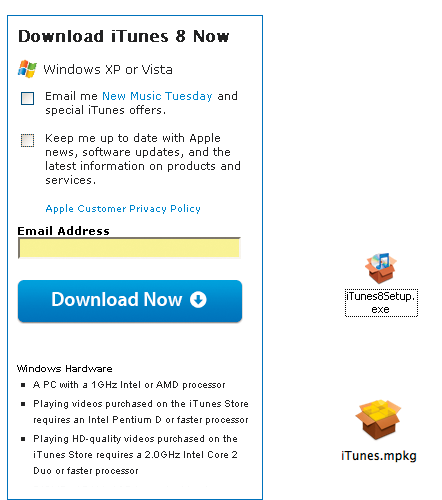Before you can have hours of iPod fun, you need to install the iTunes multi-media, multifunction jukebox program on your computer. With iTunes, you also get Apple's QuickTime software—a video helper for iTunes. iPods once came with a CD packing all these programs, but these days you have to download everything yourself:
❶ Fire up your computer's Web browser and point it to www.apple.com/ipod/start.
❷ Click the "Download Now" button. (Turn off the "Email me..." and "Keep me up to date..." checkboxes to spare yourself future marketing missives.) Wait for the file to download to your computer.
❸ When the file lands on your hard drive,
double-click the iTunes8Setup.exe
file. If you use a Mac, double-click
the iTunes.dmg file and then open the
iTunes.mpkg file to start the
installation. But if your Mac's younger than six years old, you probably
already have iTunes installed. Go to ![]() Menu→Software Update and ask your Mac to look for a
newer version just in case.
Menu→Software Update and ask your Mac to look for a
newer version just in case.
❹ Follow the screens until the software installer says it's done.
You may need to restart your computer after the software's been installed. Once iTunes is loaded, you're ready to connect your new iPod to the computer.
Get iPod: The Missing Manual, 7th Edition now with the O’Reilly learning platform.
O’Reilly members experience books, live events, courses curated by job role, and more from O’Reilly and nearly 200 top publishers.