Your Very First Sync
For most people, the goal with any new electronics purchase is to get the new toy working right away so the fun can begin. For new iPod owners, getting to The Fun can be a very short wait. After unpacking the iPod and all its accessories, charging it up as described in Chapter 1, and installing the software, you’re ready to dive in.
The First Sync with iTunes
You may already have Apple’s free iTunes program and plenty of songs stored in its music library. If so, the first synchronization between iPod and computer can be astoundingly simple. As soon as you connect the new iPod to the Mac or PC, iTunes will ask whether you’d like it to copy all the music it finds on your computer. If you say yes, the program takes care of business and begins copying your entire music library to the player. Once iTunes has finished its search-and-copy mission, it displays a screen full of your songs, all neatly compiled in its Library, as Figure 2-5 proudly displays.

Figure 2-4. The FireWire cable (left) has a thicker plug than the USB 2.0 cable (right) that comes in the box with newer iPods and Minis. Another way to tell the cables apart: Look at the gray symbols on each connector—FireWire has a Y-shaped icon; USB 2.0’s icon looks like Neptune’s trident.
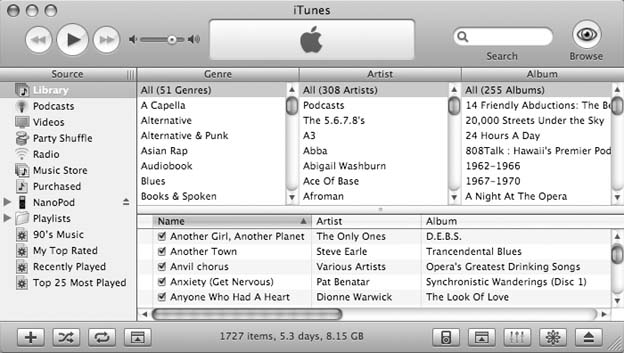
Figure 2-5. The Source list ...
Get iPod & iTunes: The Missing Manual, Fourth Edition now with the O’Reilly learning platform.
O’Reilly members experience books, live events, courses curated by job role, and more from O’Reilly and nearly 200 top publishers.

