Unmounting the iPod Drive
You’re not supposed to detach any kind of hard drive just by ripping its cord out of your computer. If it happens to be right in the middle of copying a file, or performing some automatic internal maintenance that you’re not even aware of, you risk badly scrambling the data on that disk.
The same goes for the iPod. Yes, you can “eject” it as you would a CD—that, after all, is its whole delicious advantage—but only after first unmounting it (that is, removing its icon from the screen) like this:
iTunes. In the iTunes Source list, select the iPod and then click the Eject iPod button (identified in Figure 11-4). On a Mac, you can also use any of the usual disk-ejection methods: drag the iPod icon on the desktop to the Trash, Control-click the iPod icon and choose Eject from the contextual menu, click the Eject icon next to the iPod’s icon in the Sidebar (Mac OS X 10.3), and so on.
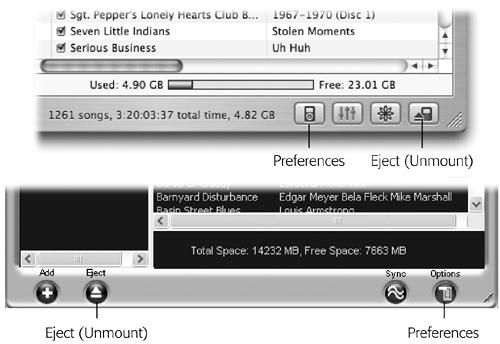
Figure 11-4. Top: In iTunes, click the first button to get to the iPod Preferences box, or the fourth button to safely eject the iPod from the Mac. Bottom: If you’re sticking with MusicMatch Jukebox on the PC, you can get to the iPod’s Preferences box by clicking the Options button in the corner of the MusicMatch Portables Plus box. Clicking the Eject button is one of several ways to safely unmount the iPod from the PC.
At this point, if you have iTunes open, the iPod disappears from ...
Get iPod & iTunes: The Missing Manual, Second Edition now with the O’Reilly learning platform.
O’Reilly members experience books, live events, courses curated by job role, and more from O’Reilly and nearly 200 top publishers.

