Calendars from Now Up-to-Date for Mac OS X
If your life is recorded in the popular Now Up-to-Date calendar program, the free NowPak companion software is all you need to hand off your appointments to the iPod.
You can find a link to it from http://www.missingmanuals.com. Or, if you’ve recently installed Now Up-to-Date & Contact for Mac OS X, the NowPak for iPod software is in the suite’s Additional Documentation & Tools folder. Open the NowPak for iPod folder and double-click the Now Up-to-Date to iPod icon. A box like the one in Figure 8-12 walks you through the process of transferring your appointments from Now Up-to-Date to the iPod.
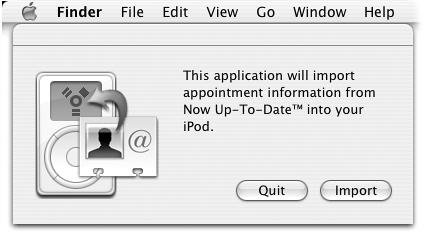
Figure 8-12. Once you click Import, the Now Up-To-Date Importer will ask you how far back and how far ahead you’d like to import your appointments, making it easy to leave your past on the computer while transferring your future to the iPod.
Get iPod & iTunes: The Missing Manual, Second Edition now with the O’Reilly learning platform.
O’Reilly members experience books, live events, courses curated by job role, and more from O’Reilly and nearly 200 top publishers.

