Part II. Filling Up Your Empty Cup
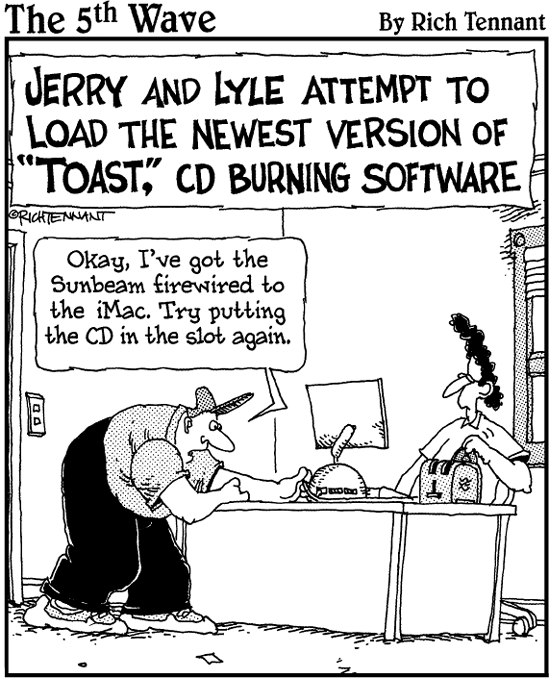
In this part ...
Part II shows you how to how to fill up your iPod or iPhone with extreme content and killer apps using iTunes.
Chapter 6 gets you started with iTunes on a Mac or Windows PC.
Chapter 7 covers the online iTunes Store. You set yourself up with an account and then download music, videos, TV shows, movies, podcasts, and audio books, as well as applications for the iPod touch or iPhone. You also find out how to download tunes and applications directly to your iPod touch or iPhone.
Chapter 8 describes how to get music, audio books, videos, and podcasts into your iTunes library from other sources, including CDs and the Internet.
Chapter 9 describes synchronizing your iPod, iPhone, or iPod shuffle with your iTunes library, as well as how to manually manage the contents of an iPod, iPod shuffle, or iPhone.
Chapter 10 describes automatically synchronizing your iPod or iPhone with calendars and contacts using iTunes and MobileMe. It also covers managing and synchronizing e-mail accounts on your iPod touch or iPhone.
Get iPod® and iTunes® for Dummies®, 7th Edition now with the O’Reilly learning platform.
O’Reilly members experience books, live events, courses curated by job role, and more from O’Reilly and nearly 200 top publishers.

