Part I. Touching All the Basics
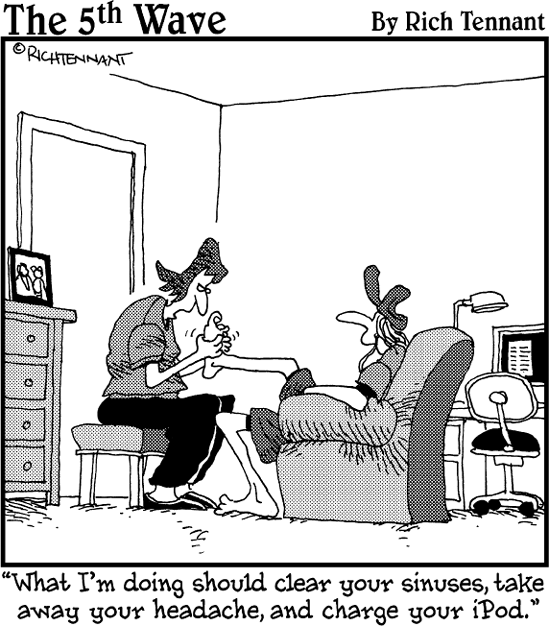
In this part ...
Part I shows you how to do all the essential tasks with your iPod or iPhone to get you started as quickly as possible.
Chapter 1 gets you started with your iPod or iPhone. Here you find out what it can do, how to connect it to power and to your Mac or Windows PC, and how to get the most from your battery.
Chapter 2 describes how to install iTunes — including the iPod and iPhone software — on a Mac or Windows PC.
Chapter 3 gets you started with a quick tour of the iPod touch and iPhone Home screen, icons, and the on-screen keyboard, and the iPod nano and iPod classic menus and buttons.
Chapter 4 sets you up with the right time and date, clocks for different time zones, alarms, the timer, and the stopwatch. You discover how to set a passcode to lock your iPod or iPhone so that no one else can use it. You also find out how to set the display's brightness, turn the sound effects on or off, and set restrictions on an iPod touch or iPhone so that your kids can't jump onto YouTube or download explicit tunes.
Chapter 5 describes the accessories you need to listen to tunes whenever you go on the road or stay at the "Heartbreak Hotel."
Get iPod® and iTunes® for Dummies®, 7th Edition now with the O’Reilly learning platform.
O’Reilly members experience books, live events, courses curated by job role, and more from O’Reilly and nearly 200 top publishers.

