Feed Streaming Audio to Your iPod 
Capture an Internet audio stream to an MP3 file, save the file to your hard drive, and automatically upload those files to your iPod when it connects to your computer.
Before the Internet, the wonders of nonlocal radio were out of reach of most people; the fabulous BBC World Service broadcasts only on shortwave radio, or occasionally late-night radio. These days, eight BBC channels and World Service are streamed over the Internet 24 hours a day. You can hear not only World Service daily, but also old Dr. Who and Goon Show episodes that were nearly impossible to obtain in the U.S.
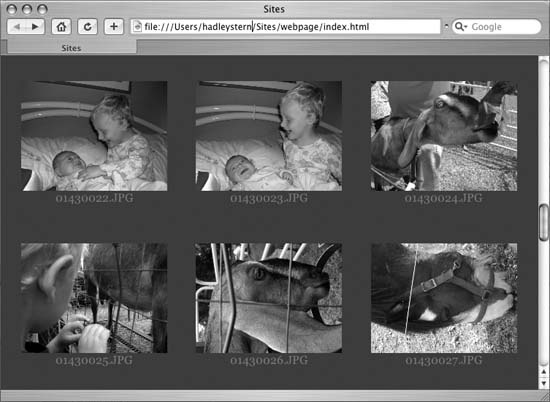
Figure 3-25. A web page created from an iPod
On the other hand, being next to a computer to listen isn’t always practical. Sometimes, you need to get out just to get some sunshine. Wouldn’t it be nice to have your favorite streams recorded and uploaded automatically to your iPod?
This hack shows how, with a few simple steps, you can put together a few programs to time-shift that BBC broadcast, or any streaming audio, onto your iPod. Here is what you’ll need:
Rogue Amoeba’s (http://www.rogueamoeba.com) Audio Hijack ($16) or Audio Hijack Pro ($30) or Wiretap (http://www.ambrosiasw.com/utilities/freebies/; free)
An iPod (natch)
LittleAppFactory’s iPodScripter ( http://www.thelittleappfactory.com/download/iPodScripter.dmg ...
Get iPod and iTunes Hacks now with the O’Reilly learning platform.
O’Reilly members experience books, live events, courses curated by job role, and more from O’Reilly and nearly 200 top publishers.

