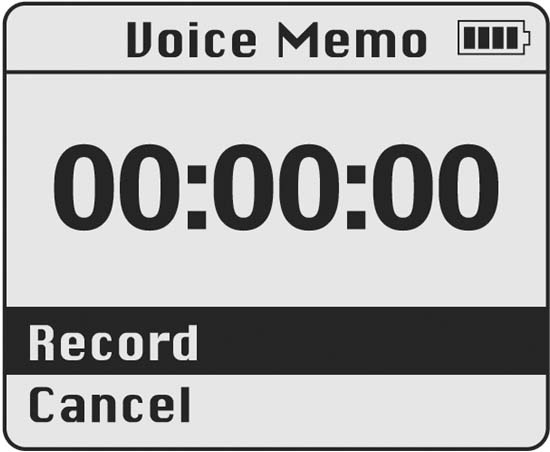With a couple handy additions from Belkin, you can turn your iPod into a Dictaphone.
In this age of voice-recognition technology, the almighty Dictaphone is still, well, almighty. Dictating to a computer will still render your eloquent speech garbled, even though great strides have been made in voice recognition. When the iPod first came out, many people thought that because it looked like a Dictaphone, it must be one. Sure enough, when a newer version of the iPod’s firmware came out, irreverent hackers like you and me noticed that there was a voice-recording ability (albeit only six seconds) embedded deep in the iPod’s firmware. This discovery was a hint of great things to come. With this hack, your iPod can become a Dictaphone extraordinaire.
Belkin makes two recording products for the iPod. The first is called the Voice Recorder for iPod (http://catalog.belkin.com/IWCatProductPage.process? Merchant_Id=&Section_Id=201526&pcount=&Product_Id=158384; $59.99). It is a self-contained unit; just plug it into your iPod, and start talking into the built-in microphone. The second product, the Universal Microphone Adapter (http://catalog.belkin.com/IWCatProductPage.process?Merchant_Id=&Product_Id=169368; $39.99), has no built-in microphone. Instead, you plug a microphone into it.
Another key difference between the two is the quality of the recorded audio. The Voice Recorder saves mono WAV files, making it appropriate for (as its name portends) voice recording. The Universal Microphone Adapter saves 16-bit audio at 8 kHz, which, while not exactly studio quality, is much better than mono audio.
Tip
The two Belkin voice recorder products will record hundreds of hours of audio. If you are a reporter working your own beat, you can use your iPod to record interviews, store digital photos [Hack #3] , and listen to music in between.
If you plan on using the iPod to record your epiphanies or soliloquies, the Voice Recorder is probably your best bet. If you want to record interviews or meetings, the omnidirectional built-in microphone on the Voice Recorder will certainly suffice. However, using a microphone plugged into the Universal Microphone Adapter will yield clearer results, particularly in circumstances where the room is large.
Here are the specs for the Voice Recorder for iPod:
iPod creates audio files in mono (true) WAV format
Records personal memos, notes, and interviews easily, on the go, with high-quality, omnidirectional microphone
Features 16-mm speaker for quick playback
Attaches securely to your iPod through remote/headphone connector
Indicates recording status of Voice Recorder with LED indicator
And here are the specs for the Universal Microphone Adapter:
Designed for use with non–battery-powered microphones
Fits any audio microphone with a 3.5-mm plug
Features 3.5-mm audio out jack for headphones or speakers
Adjusts microphone sensitivity easily with three-level gain switch
Includes real-time recording level LED indicator
Records 16-bit audio at 8 kHz
Both devices interface with the iPod in a similar fashion. They both work only with generation 3 and later iPods with the dock connector; neither of them works with the iPod mini. The user interface on the iPod is identical for both products.
For the purposes of this hack, let’s get the Voice Recorder working. There is no software to install; just plug the adapter into the headphone and remote ports of your iPod. As soon as you plug it in, the interface on your iPod will change to look like Figure 1-44. To begin recording, select Record. A timer will load on your iPod’s screen. Once the timer begins, simply speak! While the range of the Voice Recorder is good, you need to be relatively close to the microphone. If you are at a loss for words, you can select Pause at any time. Once you are done recording, select Save.
Your audio file will be saved in mono (true) WAV format. One extra feature that the Voice Recorder has is a built-in speaker, so you can listen to what you’ve recorded. In fact, you can use it to listen to your music, too!
The Belkin products’ ease of use extends to transferring the recordings to your computer. In fact, no transferring is required; just open up iTunes, and a playlist appears with all of your recordings. Press Play to listen. If you want to edit your recordings, your best bet is to upgrade to QuickTime Pro, which is available for Macintosh or Windows (http://www.apple.com/quicktime/upgrade; $29.99). If 30 bucks is too steep, check out Audacity (http://audacity.sourceforge.net/; free).
Get iPod and iTunes Hacks now with the O’Reilly learning platform.
O’Reilly members experience books, live events, courses curated by job role, and more from O’Reilly and nearly 200 top publishers.