Emailing Movies
iPhoto can store movie clips that your digital camera takes, but it can’t email them. When you select a movie and choose Email from the Share pop-up, iPhoto gently chides you.
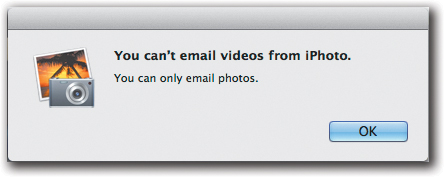
The workaround is easy. Start a new, blank email message, then position the iPhoto window so you can see the movie thumbnail and your message. Finally, drag the movie thumbnail from the iPhoto window into the blank email message. Or, if you use Apple’s Mail program and have it in your Dock, just drag the movie to the Mail dock icon to create a new message with the movie attached.
Get iPhoto ’11: The Macintosh iLife Guide to using iPhoto with OS X Lion and iCloud now with the O’Reilly learning platform.
O’Reilly members experience books, live events, courses curated by job role, and more from O’Reilly and nearly 200 top publishers.

