Rebuilding Your iPhoto Library
If iPhoto is acting up—for example, taking forever to launch, running unusually slowly, or not displaying photo thumbnails—try rebuilding your iPhoto Library. Quit iPhoto, then hold down the ![]() and Option keys while starting iPhoto. A dialog appears asking if you’re sure you want to rebuild your library and giving you several options for doing so.
and Option keys while starting iPhoto. A dialog appears asking if you’re sure you want to rebuild your library and giving you several options for doing so.
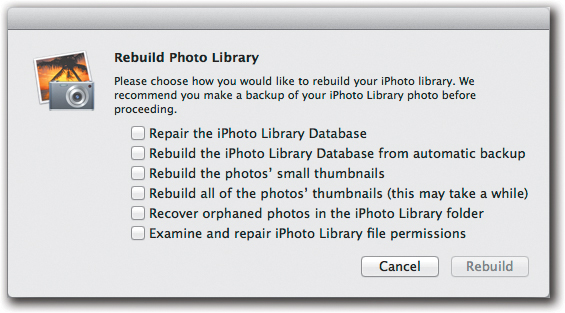
If your image thumbnails appear gray or blank, try selecting the rebuild thumbnail options. If iPhoto crashes or refuses to load photos when you first launch it, try the rebuild ...
Get iPhoto ’11: The Macintosh iLife Guide to using iPhoto with OS X Lion and iCloud now with the O’Reilly learning platform.
O’Reilly members experience books, live events, courses curated by job role, and more from O’Reilly and nearly 200 top publishers.

