Creating a New Library
Before creating a new library, you may want to back up your existing library by dragging your iPhoto Library to another hard drive or, if it will fit, by burning it to a DVD. For some backup strategies, see the sidebar on the opposite page.
Step 1. Quit iPhoto.
Step 2. Locate your iPhoto Library and rename it.
To quickly locate the library, choose Home from the Finder’s Go menu, then double-click the Pictures folder, where you’ll find the iPhoto Library. Another way to get there is to click the Pictures folder in the sidebar on the left side of any Finder window. (No sidebars? Choose View > Show Sidebar.)
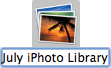
Step 3. Start ...
Get iPhoto ’11: The Macintosh iLife Guide to using iPhoto with OS X Lion and iCloud now with the O’Reilly learning platform.
O’Reilly members experience books, live events, courses curated by job role, and more from O’Reilly and nearly 200 top publishers.

