Exporting a Basic QuickTime Movie
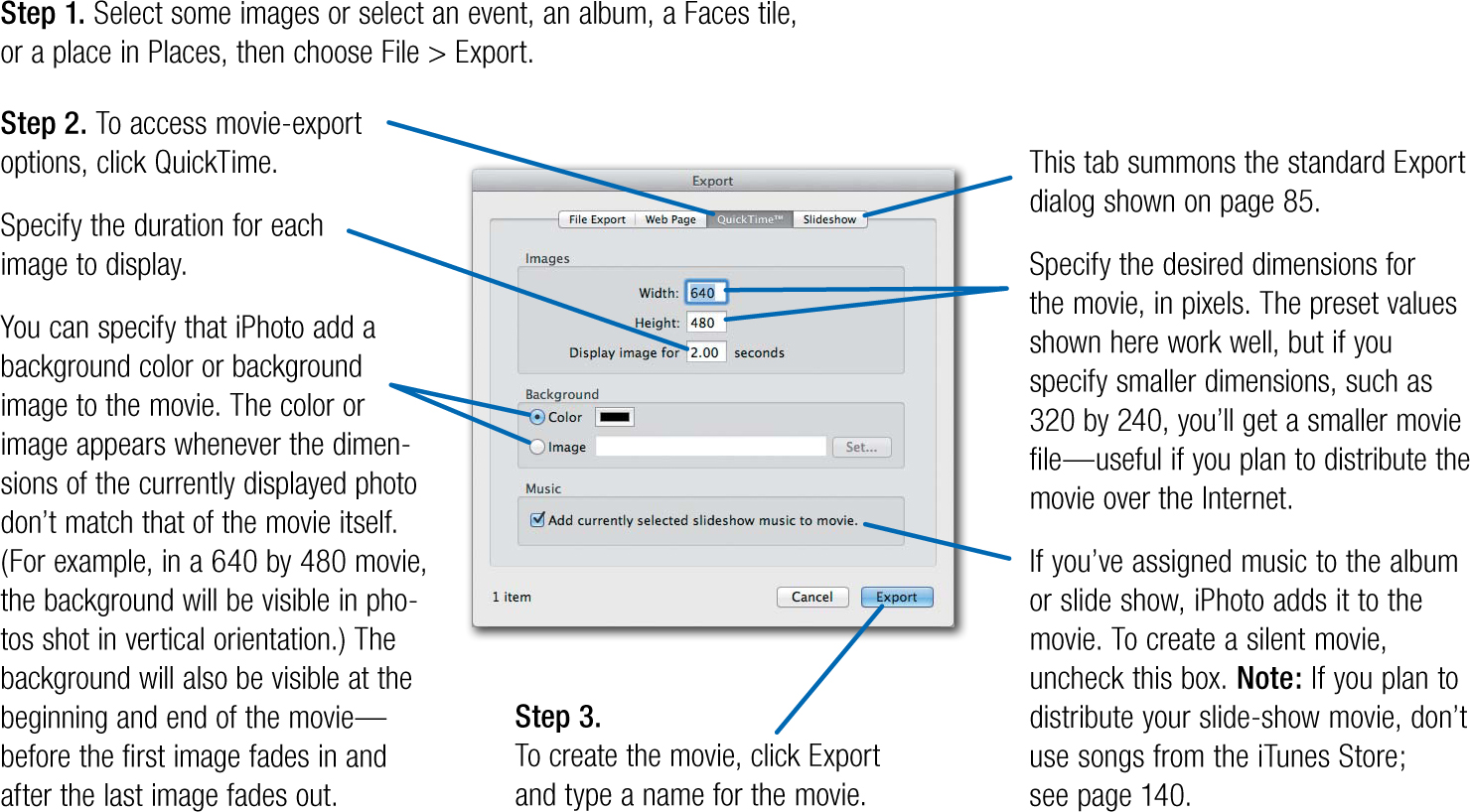
Get iPhoto ’11: The Macintosh iLife Guide to using iPhoto with OS X Lion and iCloud now with the O’Reilly learning platform.
O’Reilly members experience books, live events, courses curated by job role, and more from O’Reilly and nearly 200 top publishers.

