Creating a Greeting Card
Step 1. Select the photo that you want on the greeting card.
Step 2. Click the Create button, then choose Card from the pop-up menu.
Step 3. Choose a style (Letterpress or Folded), then choose a theme.
I’m partial to the Picture Card theme, which prints a borderless photo.
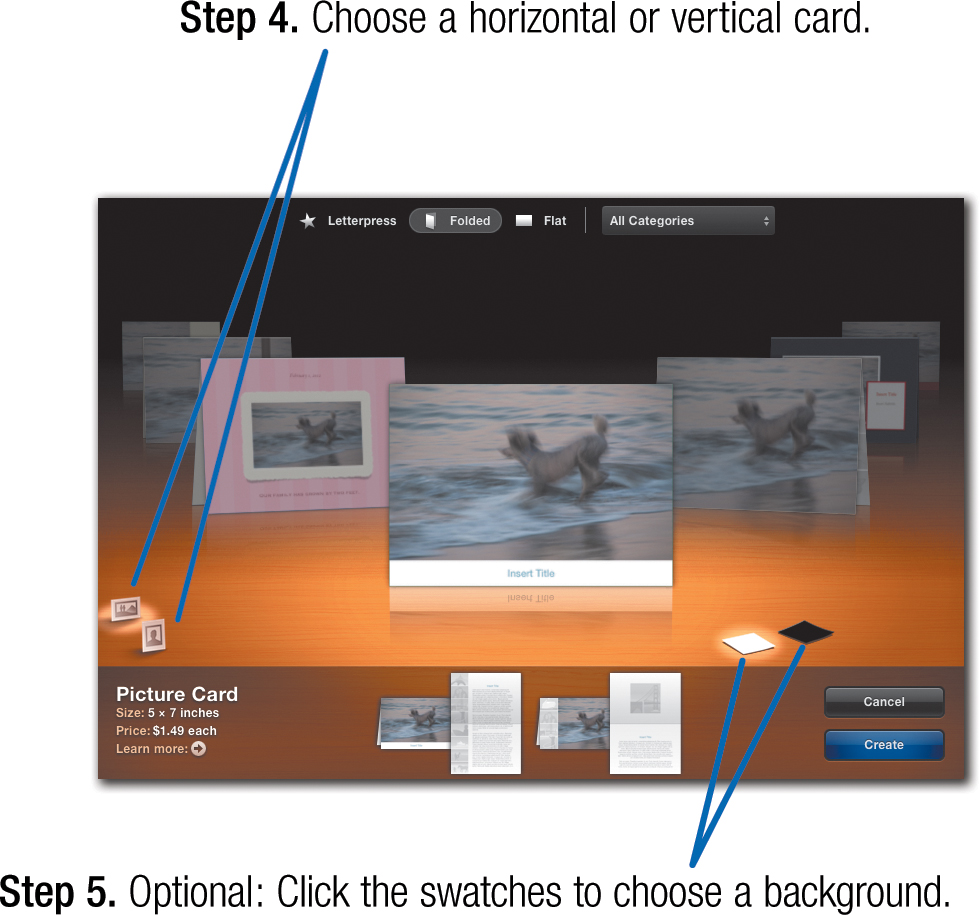
Step 6. Click Create or press Return.
Step 7. Replace the card’s placeholder text with your own, and then fine-tune the design, if desired (opposite page).
Tip: To have the inside of the card appear blank, just leave the placeholder text as is—or, if you’re nervous about getting a card that contains the heartwarming message Insert Title, delete the ...
Get iPhoto ’11: The Macintosh iLife Guide to using iPhoto with OS X Lion and iCloud now with the O’Reilly learning platform.
O’Reilly members experience books, live events, courses curated by job role, and more from O’Reilly and nearly 200 top publishers.

