The Big Picture
Step 1. The most efficient way to create a calendar is to first add the photos you want to publish to an album.
Tip: To further streamline your layout work, sequence the photos in the album in the same general order in which you want them to appear in the calendar.
Step 2. Click the Create button and choose Calendar from the pop-up menu. The carousel of calendar themes appears.
Step 3. Choose a theme from the pop-up menu, or browse the carousel by clicking the calendars or pressing your keyboard’s left and right arrow keys. Then click Create or press Return when you find the theme you want.
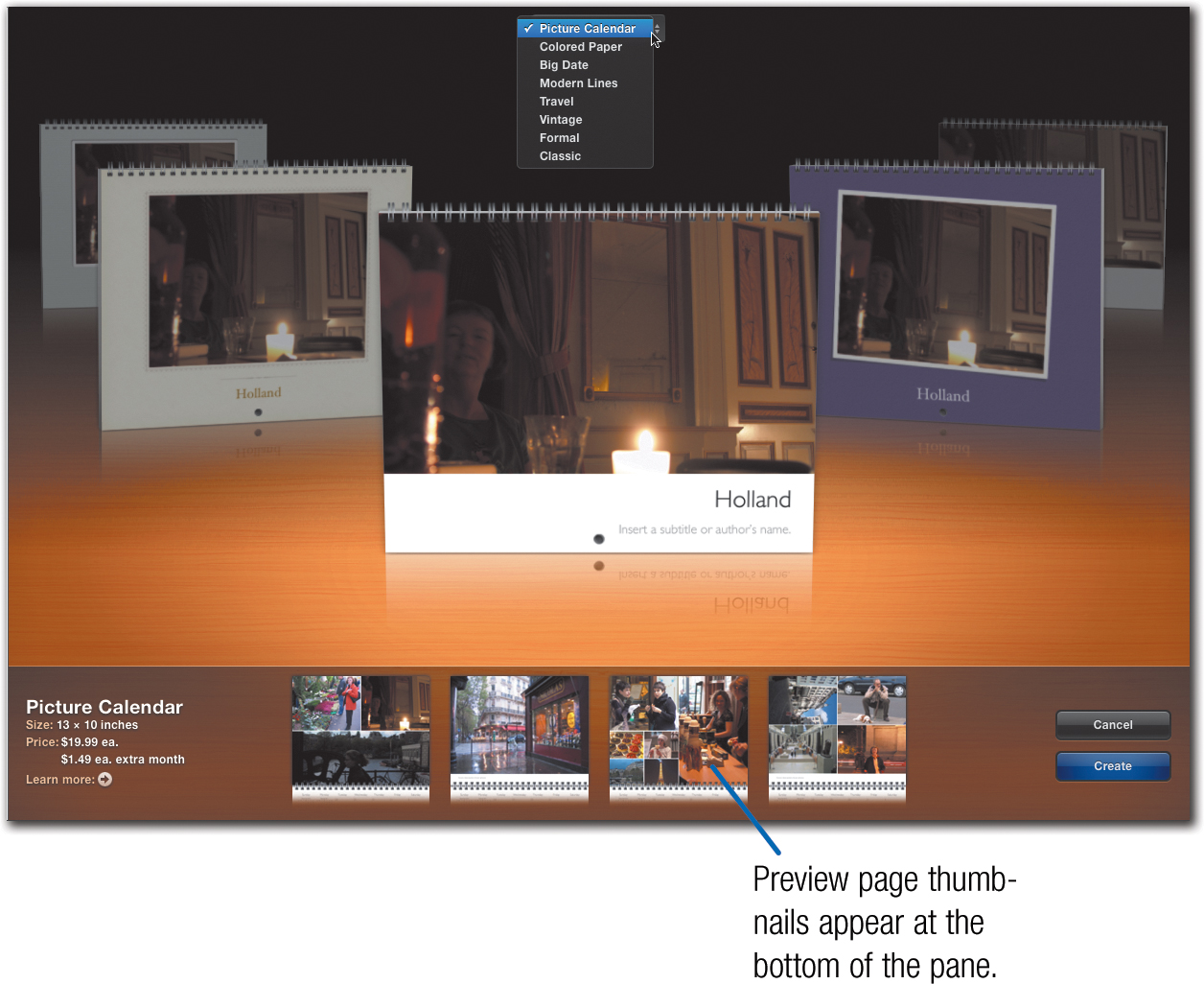
Have a big year. Calendars measure 13 ...
Get iPhoto ’11: The Macintosh iLife Guide to using iPhoto with OS X Lion and iCloud now with the O’Reilly learning platform.
O’Reilly members experience books, live events, courses curated by job role, and more from O’Reilly and nearly 200 top publishers.

