Rearranging Pages
To reorganize your pages, drag their thumbnails left and right in the All Pages browser.
Moving two or more pages. To move a two-page spread, select both pages: click on one page, and then Shift-click on the other, or draw a selection marquee around the two pages to highlight them.
You can also move more than two pages by using this same technique: select all the pages, then drag them to their destination.
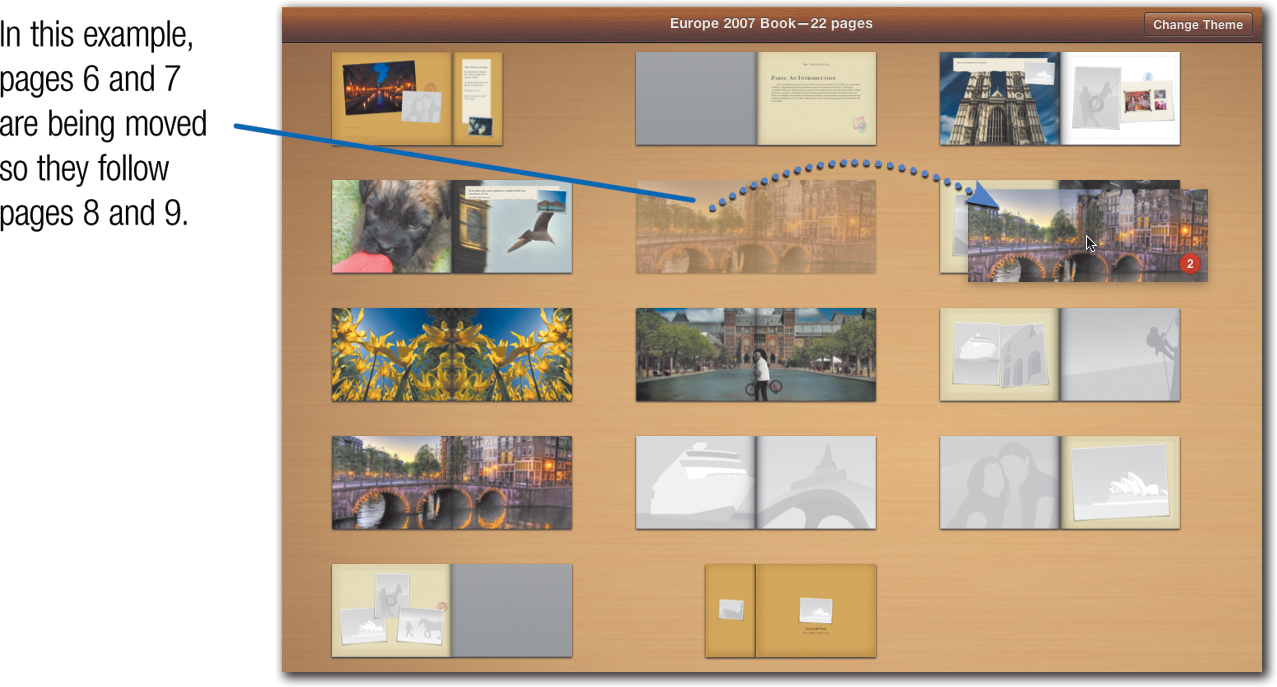
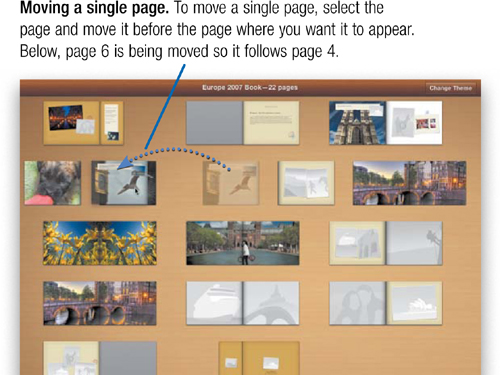
Get iPhoto ’11: The Macintosh iLife Guide to using iPhoto with OS X Lion and iCloud now with the O’Reilly learning platform.
O’Reilly members experience books, live events, courses curated by job role, and more from O’Reilly and nearly 200 top publishers.

