Layout Basics
Each book theme includes numerous layouts, each with a different arrangement of text and photos. Some layouts contain just text, some hold just photos, and some hold both.
Choosing a layout. First, navigate to the page you want to change: click the left- or right-arrow buttons or double-click the page in the All Pages browser.
Next, click the Layout button. The Layout pane appears, where you can browse and choose layouts for the book theme you’re using.
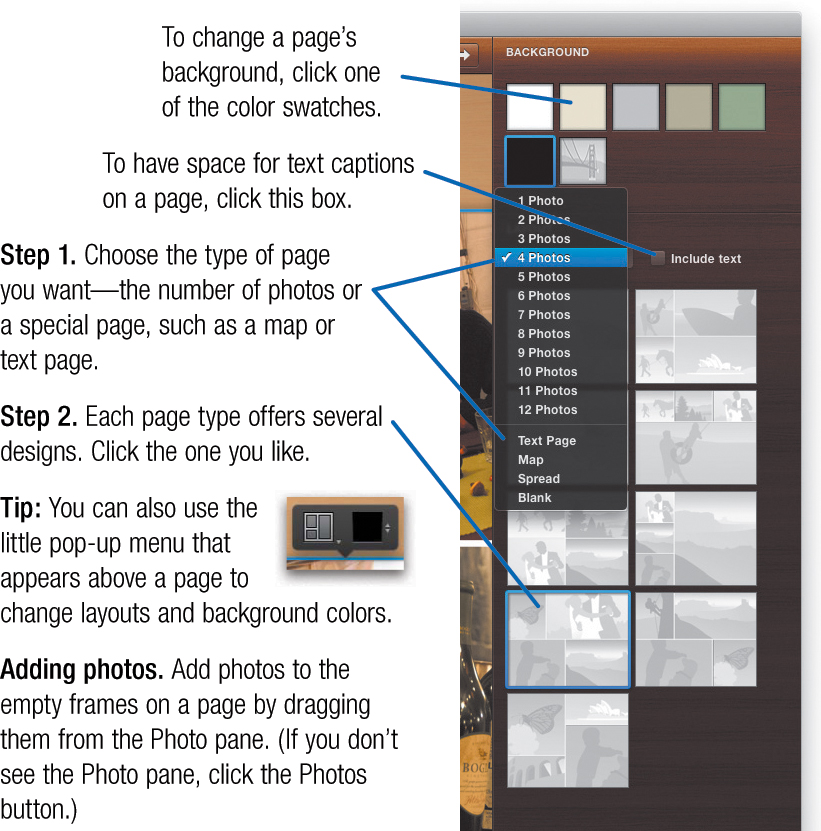
Get iPhoto ’11: The Macintosh iLife Guide to using iPhoto with OS X Lion and iCloud now with the O’Reilly learning platform.
O’Reilly members experience books, live events, courses curated by job role, and more from O’Reilly and nearly 200 top publishers.

