Accessing Shared Photos
To access shared photos, choose Preferences from the iPhoto menu, click the Sharing button, and be sure the Look for Shared Photos box is checked. iPhoto scans your network and, if it finds any shared photo libraries, adds their names to the Shared area of the Library list.
To view a shared library, click its name.
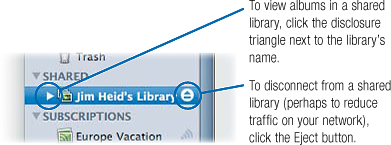
Get iPhoto ’11: The Macintosh iLife Guide to using iPhoto with OS X Lion and iCloud now with the O’Reilly learning platform.
O’Reilly members experience books, live events, courses curated by job role, and more from O’Reilly and nearly 200 top publishers.

