From Facebook to Faces
In Facebook, people who view a photo can use their browsers to add tags that identify the people in the photo.
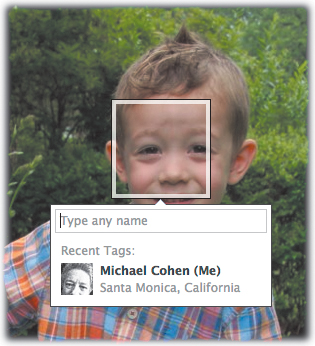
When you sync that photo’s album with iPhoto (which you do simply by opening the album in iPhoto), iPhoto reads those tags and passes them on to its Faces feature.
The next time you open that photo in naming view (that is, by selecting the photo and clicking the Name button), you’ll see something new: a label for that person’s face.
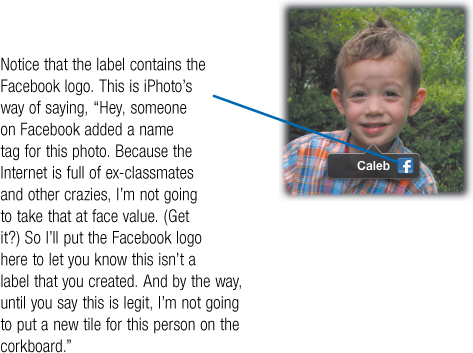
What next? To accept the label, click the Facebook logo in the label, fine-tuning ...
Get iPhoto ’11: The Macintosh iLife Guide to using iPhoto with OS X Lion and iCloud now with the O’Reilly learning platform.
O’Reilly members experience books, live events, courses curated by job role, and more from O’Reilly and nearly 200 top publishers.

