A Gallery of Effects
No single photo is ideally suited to every effect, but that didn’t stop me from working my dog into this example.
To remove the effects you’ve applied, click the None thumbnail in the lower-right of the Effects pane.
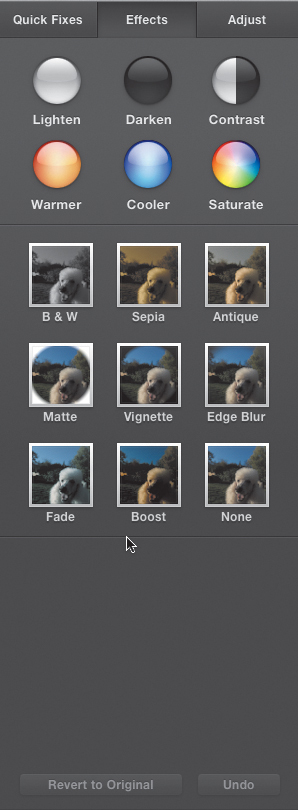
The effects at the top of the Effects pane are self-explanatory: Lighten makes the colors lighter, Darken makes the colors darker, Contrast increases contrast, Warmer moves the colors more toward orange, Cooler moves the colors more toward cyan, and Saturate increases the color intensity.

B&W. Convert to black ...
Get iPhoto ’11: The Macintosh iLife Guide to using iPhoto with OS X Lion and iCloud now with the O’Reilly learning platform.
O’Reilly members experience books, live events, courses curated by job role, and more from O’Reilly and nearly 200 top publishers.

